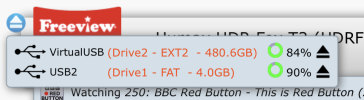-
 The forum software that supports hummy.tv has been upgraded to XenForo 2.3!
The forum software that supports hummy.tv has been upgraded to XenForo 2.3!
Please bear with us as we continue to tweak things, and feel free to post any questions, issues or suggestions in the upgrade thread.
You are using an out of date browser. It may not display this or other websites correctly.
You should upgrade or use an alternative browser.
You should upgrade or use an alternative browser.
External Hard Drive Name
- Thread starter escat
- Start date
Black Hole
May contain traces of nut
Have you given them volume names?
Thanks for your prompt replies. Yes, they have volume labels (assigned by me when I formatted them) - indicative of their content. But these are never visible on the Humax. The Humax on-screen menu just gives the manufacturer's (Seagate) type name ('Portable'). On Filezilla they are just labelled as drive 1, drive 2.
To pre-empt the next questions, they are 2TB drives, formatted by guiformat as FAT32 to facilitate greater portability of the recordings.
Thanks for your help.
To pre-empt the next questions, they are 2TB drives, formatted by guiformat as FAT32 to facilitate greater portability of the recordings.
Thanks for your help.
Black Hole
May contain traces of nut
Brilliant! That does display the correct Volume names. I have to confess that I'd never even noticed the eject button before.
Of course, that doesn't help me when I'm looking at the TV screen. But the drives do appear in the same order on the screen as in the WebIF list. So presumably the WebIF code is using some information that the native Humax software isn't?
Of course, that doesn't help me when I'm looking at the TV screen. But the drives do appear in the same order on the screen as in the WebIF list. So presumably the WebIF code is using some information that the native Humax software isn't?
Yes, thanks. I have used a similar sort of work around for years. I just make sure that I have a different number of main directories on each drive. The Humax screen reports these as 'files', of course, but it works. The other work around that I've used in the past is simply to buy two different sorts of drive - manufacturers or models. But it just bothered me that I was missing something simple in my set up, and that more knowledgeable people than me would have been able to fix it. Black Hole's suggestion shows that the Humax obviously has the information in there.
I guess
Where do these names appear? In Settings>System>Data Storage, my single attached USB-SATA drive is shown by its volume label; in Media>Whatever>Storage, the icons show
The output of
Portable is the name of the USB device(s).Where do these names appear? In Settings>System>Data Storage, my single attached USB-SATA drive is shown by its volume label; in Media>Whatever>Storage, the icons show
USB and Network.The output of
/mod/sbin/blkid might be interesting (e2fsprogs package needed).Correct - more or less. The name appears if you select Media -> Video -> USB.
If I attach 4 different generations of Seagate device, I get the following list of 'names':
Portable
Portable
Go Flex
Expansion Desk
You will see that they are not the names of the devices in any technical sense, they are essentially the Seagate marketing model name.
Black Hole's WebIF eject suggestion shows
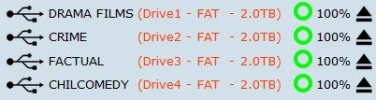
These are the Volume names that I assigned when formatting these same drives.
The WebIF browse function shows
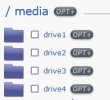
which, I assume, are just the Linux assigned names.
My hope had been that someone would know how to get the Humax to display the Volume names in the on-screen menu, rather than the marketing model types. It's obviously just an irritant, rather than a show-stopper. So not to worry if no one knows a way to do it.
Thanks for your interest and comments.
If I attach 4 different generations of Seagate device, I get the following list of 'names':
Portable
Portable
Go Flex
Expansion Desk
You will see that they are not the names of the devices in any technical sense, they are essentially the Seagate marketing model name.
Black Hole's WebIF eject suggestion shows
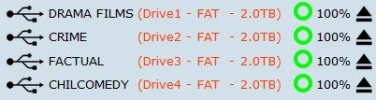
These are the Volume names that I assigned when formatting these same drives.
The WebIF browse function shows
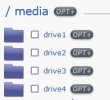
which, I assume, are just the Linux assigned names.
My hope had been that someone would know how to get the Humax to display the Volume names in the on-screen menu, rather than the marketing model types. It's obviously just an irritant, rather than a show-stopper. So not to worry if no one knows a way to do it.
Thanks for your interest and comments.
Black Hole
May contain traces of nut
Not a waste of time at all.Thanks. I guess I was beginning to conclude that. Sorry to have wasted everyone's time.
"Drive1", "Drive2" (etc) get assigned in the order they are mounted in the file system. If the drives are already plugged in at boot time, I guess they should be pretty consistent which is which. It would be useful if the WebIF showed the volume labels in the media browser, we ought to be able to do at least that.
The next thing is, where does the Humax code get "Portable", "Go Flex" (etc) from, and why the heck didn't they choose to use the volume name? What happens when there is more than one volume on a drive (I have a feeling we went there before, many many years ago)?
Black Hole
May contain traces of nut
Suggestion (to the BYTs): use the virtual-disk2 technology to mount virtualised versions of physical USB devices under their volume labels, then (maybe) unmount the Drive[n] version.
Meanwhile, the OP could use mvdisks to make the USB drives appear under My Video, although I'm not sure whether the chosen names would be sticky. There is a risk with this process that the DLNA and thumbnail crawlers would end up with much more data to crawl, and the HDR might get confused how much free space there is.
Meanwhile, the OP could use mvdisks to make the USB drives appear under My Video, although I'm not sure whether the chosen names would be sticky. There is a risk with this process that the DLNA and thumbnail crawlers would end up with much more data to crawl, and the HDR might get confused how much free space there is.
I relied on that for several years, until - some time ago - it started being less consistent. I've now got a hub with individual power switches, so it ought to be easier for me to experiment.If the drives are already plugged in at boot time, I guess they should be pretty consistent which is which.
This question is way above my pay-grade, but my guess is that it's part of a Plug and Play mechanism, and in the BIOS - which is why it's not easy to change. I also guess that that particular process isn't interested in the individual device id, just its characteristics.The next thing is, where does the Humax code get "Portable", "Go Flex" (etc) from, and why the heck didn't they choose to use the volume name?
That's a neat idea! But I worry that my mental model of the difference between the transient contents of the internal drive and the archive contents of the external drives would get confused. (I have enough 'senior moments as it is'!) But I'm intrigued how Move/Copy would work under such an arrangement. NNTRMeanwhile, the OP could use mvdisks to make the USB drives appear under My Video
Thanks again for all your comments - here and for the last umpteen years.
In fact the name shown in the Media>Storage display does seem to come from the USB device.
My test platform is a box with a USB hub plugged into its (one, HD Fox-T2) USB socket. Below, the
That is, the system has a root hub, the BRoadCoM Enhanced Host Controller Interface, to which is connected my USB2.0 Hub, so generic that it doesn't even have a
Modern Linuxes handle USB like this. Maybe there's a way of hooking the USB discovery process in the Humax Linux?
My test platform is a box with a USB hub plugged into its (one, HD Fox-T2) USB socket. Below, the
manufacturer/product are listed from the /sys/class/usb_device/ tree (in sysfs, a virtual filesystem that represents objects in the Linux kernel):
Code:
# for f in /sys/class/usb_device/usbdev1.*/device/product; do
echo ${f##/sys/class/usb_device/}: $(cat ${f%/*}/manufacturer 2>/dev/null || printf "---" )/$(cat $f)
done
usbdev1.1/device/product: Linux 2.6.18-7.1 ehci_hcd/BRCM EHCI
usbdev1.2/device/product: ---/USB2.0 Hub
usbdev1.3/device/product: Ralink/802.11 n WLAN
usbdev1.4/device/product: Generic /External
#manufacturer, and plugged into that are a WLAN (WiFi) dongle and a Generic USB-SATA 3.5" drive caddy named External. That last name corresponds to Portable in OP's case.Modern Linuxes handle USB like this. Maybe there's a way of hooking the USB discovery process in the Humax Linux?
Black Hole
May contain traces of nut
Like I said earlier, I think we've been this way before...
If a drive has two volumes on it, why would they not be mounted separately? If they're not mounted separately, perhaps it's only the first volume that gets mounted at all.
If a drive has two volumes on it, why would they not be mounted separately? If they're not mounted separately, perhaps it's only the first volume that gets mounted at all.
It may have been me way back when with this issue BH... ( if so - well remembered! )
If it's any help...
I format everything USB as ntfs
My box that runs a hub with 7 drives on does this as a matter of routine:
What appears to happen (if I remember - I looked at this years ago) is the
box does a double hit - one to recognise the drive then a second to grab the data.
If too much is happening the result can be some correct labels and some "drive-1" (which
mounts read only) or sometimes "usb_drive_1" or somesuch - which is read/write but
no label.
It is a timing thing I decided back then (there is some linux script you could find)
Not sure why your 2 drives do this permanently unless loading very slowly maybe?
If I warm boot - it sometimes sorts it - sometimes not in varying degrees.
I tried using the eject in the hidden menu for a while but that didn't help.
Most of my 7 drives on the hub have multiple partitions - a 5TB has 3 and some drives have
many folders/files. All partitions labels can be recognised on a good boot.
If I start up without powering the drives then slowly power them one by one it will
normally catch all the labels.
I dont know if different hubs react differently or the issue is solely Humax related.
(I did have another hub type once that behaved the same though.)
Maybe an updated ntfs-3g would be different( I dont think there is one for these though).
A little SOC that does a lot would be my best guess ATT.
PS. I did a clean install and custom firmware with the current beta firmware just
last week - this behaves the same unsuprisingly.
(In fact I dont see anything odd with the beta so far - I'll report if I do)
If it's any help...
I format everything USB as ntfs
My box that runs a hub with 7 drives on does this as a matter of routine:
What appears to happen (if I remember - I looked at this years ago) is the
box does a double hit - one to recognise the drive then a second to grab the data.
If too much is happening the result can be some correct labels and some "drive-1" (which
mounts read only) or sometimes "usb_drive_1" or somesuch - which is read/write but
no label.
It is a timing thing I decided back then (there is some linux script you could find)
Not sure why your 2 drives do this permanently unless loading very slowly maybe?
If I warm boot - it sometimes sorts it - sometimes not in varying degrees.
I tried using the eject in the hidden menu for a while but that didn't help.
Most of my 7 drives on the hub have multiple partitions - a 5TB has 3 and some drives have
many folders/files. All partitions labels can be recognised on a good boot.
If I start up without powering the drives then slowly power them one by one it will
normally catch all the labels.
I dont know if different hubs react differently or the issue is solely Humax related.
(I did have another hub type once that behaved the same though.)
Maybe an updated ntfs-3g would be different( I dont think there is one for these though).
A little SOC that does a lot would be my best guess ATT.
PS. I did a clean install and custom firmware with the current beta firmware just
last week - this behaves the same unsuprisingly.
(In fact I dont see anything odd with the beta so far - I'll report if I do)