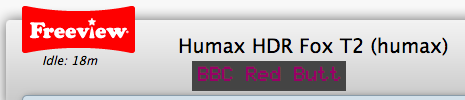It's nothing to do with Auto-Unprotect. A program that hasn't been transmitted yet can't be encrypted. As MymsMan has already stated, this 'Enc' flag was a recent addition to the EPG screens by af123, and simply denotes that the broadcaster has specified that recordings made of that content should be encrypted by a Freeview compliant PVR.I don't see 'ENC' flags in the WebIf EPG, is it possible for you to post a screen capture?
If Auto-Unprotect is doing it's job, the ENC flag on Hi-Def programmes should be removed from all screens
This was the topic of the recent thread HERE about encryption being applied to some SD broadcasts from the BBC, and is a means to identify such broadcasts.
Last edited: