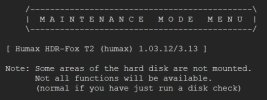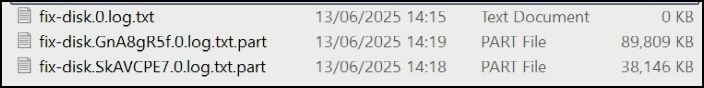clemenzina
Forum Supporter
Custom Firmware 3.13 - Crystal Palace
For the past 2 nights, all scheduled recordings have failed.
As soon as Media was opened (after Processing took longer than usual but it's never been quick) *Deleting... showed at top right and stayed there... that was, until tonight, when Processing stayed on-screen for ever, so I couldn't even check to see recordings.
Also, it stopped responding to remote control, but I can't remember what order that happened in.
Rebooted via switch on back, no improvement.
Switched off, inserted custom firmware USB, switched on - Cust FW 3.13 showed on the box display but did not run, however remote worked.
Tried again, same result. Noticed that the TV screen reported that the USB stick had been removed when I removed it.
I could get up the recordings list, deleted some older progs I am sure I had already deleted the last time it was used. They appeared to delete instantly. The free space has not changed "for some time", still at 1003GB (it's a 2TB drive).
To test current status I scheduled a prog on 40 Quest Red to record @ 03:00 - checked Media list @ 03:15, it's not recording. What's more, *Deleting... is back at the top right.
EDITING IN... Started a recording of live TV via the red Record button on the remote - it said it was recording but it is not.
My Deleted Items folder has been non-functional for months, I live with it for want of time to mess around with it, and having forgotten everything I ever knew about handling the CFW.
To make matters worse, I've already got a dead 2TB Fox T2 that lasted only a couple of months after I paid a fortune for it. The current Hummy has been going strong-ish for 4 years.
Perhaps I could send the dead one somewhere for repair (but I have to 'hire' someone to do that for me).
Gosh, the only device Humax are selling now is the Humax Aura 4K Android TV Recorder, which doesn't have a very good reputation, from what I've glimpsed.
For the past 2 nights, all scheduled recordings have failed.
As soon as Media was opened (after Processing took longer than usual but it's never been quick) *Deleting... showed at top right and stayed there... that was, until tonight, when Processing stayed on-screen for ever, so I couldn't even check to see recordings.
Also, it stopped responding to remote control, but I can't remember what order that happened in.
Rebooted via switch on back, no improvement.
Switched off, inserted custom firmware USB, switched on - Cust FW 3.13 showed on the box display but did not run, however remote worked.
Tried again, same result. Noticed that the TV screen reported that the USB stick had been removed when I removed it.
I could get up the recordings list, deleted some older progs I am sure I had already deleted the last time it was used. They appeared to delete instantly. The free space has not changed "for some time", still at 1003GB (it's a 2TB drive).
To test current status I scheduled a prog on 40 Quest Red to record @ 03:00 - checked Media list @ 03:15, it's not recording. What's more, *Deleting... is back at the top right.
EDITING IN... Started a recording of live TV via the red Record button on the remote - it said it was recording but it is not.
My Deleted Items folder has been non-functional for months, I live with it for want of time to mess around with it, and having forgotten everything I ever knew about handling the CFW.
To make matters worse, I've already got a dead 2TB Fox T2 that lasted only a couple of months after I paid a fortune for it. The current Hummy has been going strong-ish for 4 years.
Perhaps I could send the dead one somewhere for repair (but I have to 'hire' someone to do that for me).
Gosh, the only device Humax are selling now is the Humax Aura 4K Android TV Recorder, which doesn't have a very good reputation, from what I've glimpsed.
Last edited: