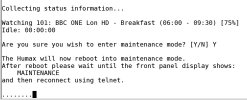clemenzina
Forum Supporter
@Black Hole - Here's the current status - in your instructions it says "reconnect to Telnet as above" and I'm a blank, can't understand why - except I used PuTTY last time.
I cannot enter anything at this point and am scared to leave the "page".
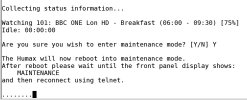
I cannot enter anything at this point and am scared to leave the "page".