The web interface shows my (circa 12 month old) HDR Fox T2 has 197 + 198 disk errors. I'm running 1.0.32/2.21. I've tried fix-disk, but when it attempts to repair a sector, it thinks it has succeeded, then realises it hasn't? (See below). I've also tried re-formatting the disk (via the Humax's menu). Didn't help. (Other half not impressed at loosing all recordings!)
Various details below, some from following suggestions in another thread.
Hopefully someone suggest "what next", since I am at a loss.
Jon
Running /bin/fix-disk
Custom firmware version 2.21
Checking disk sda
Unmounted /dev/sda1
Unmounted /dev/sda2
Unmounted /dev/sda3
Running short disk self test
Waiting... 62
Waiting... 61
Waiting... 60
Error at LBA 4216
Do you wish to attempt repair of the bad block? [Y/N]: Y
/dev/sda:
re-writing sector 4216: succeeded
Running short disk self test
Waiting... 62
Waiting... 61
Waiting... 60
Error at LBA 4216
Do you wish to attempt repair of the bad block? [Y/N]: Y
/dev/sda:
re-writing sector 4216: succeeded
Running short disk self test
Waiting... 62
Waiting... 61
Waiting... 60
Error at LBA 4216
Do you wish to attempt repair of the bad block? [Y/N]: Y
/dev/sda:
re-writing sector 4216: succeeded
Running short disk self test
Waiting... 62
Waiting... 61
Waiting... 60
Error at LBA 4216
Do you wish to attempt repair of the bad block? [Y/N]: Y
/dev/sda:
re-writing sector 4216: succeeded
Running short disk self test
Waiting... 62
Waiting... 61
Waiting... 60
Error at LBA 4216
Do you wish to attempt repair of the bad block? [Y/N]: N
Skipped repair of LBA 4216
Partition sda1 - Unrecognised partition type, aborting...
humax# fdisk -lu
Disk /dev/sda: 1000.2 GB, 1000204886016 bytes
255 heads, 63 sectors/track, 121601 cylinders, total 1953525168 sectors
Units = sectors of 1 * 512 = 512 bytes
Device Boot Start End Blocks Id System
/dev/sda1 2 2104514 1052256+ 83 Linux
/dev/sda2 2104515 1932539174 965217330 83 Linux
/dev/sda3 1932539175 1953520064 10490445 83 Linux
humax# hdparm --read-sector 4216 /dev/sda
/dev/sda:
reading sector 4216: succeeded
0000 0000 0000 0000 0000 0000 0000 0000
<<< snip >>>
0000 0000 0000 0000 0000 0000 0000 0000
humax# exit
Various details below, some from following suggestions in another thread.
Hopefully someone suggest "what next", since I am at a loss.
Jon
Running /bin/fix-disk
Custom firmware version 2.21
Checking disk sda
Unmounted /dev/sda1
Unmounted /dev/sda2
Unmounted /dev/sda3
Running short disk self test
Waiting... 62
Waiting... 61
Waiting... 60
Error at LBA 4216
Do you wish to attempt repair of the bad block? [Y/N]: Y
/dev/sda:
re-writing sector 4216: succeeded
Running short disk self test
Waiting... 62
Waiting... 61
Waiting... 60
Error at LBA 4216
Do you wish to attempt repair of the bad block? [Y/N]: Y
/dev/sda:
re-writing sector 4216: succeeded
Running short disk self test
Waiting... 62
Waiting... 61
Waiting... 60
Error at LBA 4216
Do you wish to attempt repair of the bad block? [Y/N]: Y
/dev/sda:
re-writing sector 4216: succeeded
Running short disk self test
Waiting... 62
Waiting... 61
Waiting... 60
Error at LBA 4216
Do you wish to attempt repair of the bad block? [Y/N]: Y
/dev/sda:
re-writing sector 4216: succeeded
Running short disk self test
Waiting... 62
Waiting... 61
Waiting... 60
Error at LBA 4216
Do you wish to attempt repair of the bad block? [Y/N]: N
Skipped repair of LBA 4216
Partition sda1 - Unrecognised partition type, aborting...
humax# fdisk -lu
Disk /dev/sda: 1000.2 GB, 1000204886016 bytes
255 heads, 63 sectors/track, 121601 cylinders, total 1953525168 sectors
Units = sectors of 1 * 512 = 512 bytes
Device Boot Start End Blocks Id System
/dev/sda1 2 2104514 1052256+ 83 Linux
/dev/sda2 2104515 1932539174 965217330 83 Linux
/dev/sda3 1932539175 1953520064 10490445 83 Linux
humax# hdparm --read-sector 4216 /dev/sda
/dev/sda:
reading sector 4216: succeeded
0000 0000 0000 0000 0000 0000 0000 0000
<<< snip >>>
0000 0000 0000 0000 0000 0000 0000 0000
humax# exit




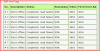
 ...)
...)


