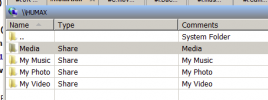Dave F.
Member
Hi
Is there a way to get Windows 7 to recognise HDR-FOX T2 as an external hard drive rather than a 'media server'.
The Humax is connected to a BT Hub5 which is connected to a Win 7 PC. All Ethernet hard wired.

When I click on the Fox-T2 icon shown in the image it default loads it into Windows Media Player. If possible I'd like to view the Humax's folder structure in a file viewer, such as FreeCommander, as if it was a standard data drive (memory stick etc) so I could select which file to stream in Media Player Classic.
I can view & play Humax's content within VLC on the PC, but only under its Unversal Plug 'n' Play option.
I can't see a similar way to do this in MPC.
Is this possible or is there another solution for the problem?
Is there a way to get Windows 7 to recognise HDR-FOX T2 as an external hard drive rather than a 'media server'.
The Humax is connected to a BT Hub5 which is connected to a Win 7 PC. All Ethernet hard wired.

When I click on the Fox-T2 icon shown in the image it default loads it into Windows Media Player. If possible I'd like to view the Humax's folder structure in a file viewer, such as FreeCommander, as if it was a standard data drive (memory stick etc) so I could select which file to stream in Media Player Classic.
I can view & play Humax's content within VLC on the PC, but only under its Unversal Plug 'n' Play option.
I can't see a similar way to do this in MPC.
Is this possible or is there another solution for the problem?