Hi All,
After getting some errors reports on the HDD through Webif (and RS) I've been reading around the various threads which talk about fixdisk and LBA 0 errors but still a little unsure in the process and how to fix it. I went into Maintenance Mode and ran fixdisk with no extra commands. The log below shows that it came up with an LBA 0 error. However I chose to not fix it as I wanted to see if there were any other errors. I think the log below shows that there weren't any, unless you understand it better than I?
From the Diagnostic table you can see that I got my first LBA 0 error sometime ago. And after a little discussion on this site I decided it would be best to save everything off my HDD and then reformat it. But I haven't quite got round to it! . However, do I need to or should I trust the fixdisk to fix LBA 0? The reason being is I'm aware that LBA 0 is where the partition info resides.
. However, do I need to or should I trust the fixdisk to fix LBA 0? The reason being is I'm aware that LBA 0 is where the partition info resides.
Another question, my Sysmon chart for the HDD is showing that there are 8 sectors (?) offline. As fix disk didn't find any other errors as per below log, are these all in LBA0 then? How many sectors at LBA0 can go wrong before one starts to worry?
My next move is to go back into maintenance mode and re-run fixdisk but say Y to the question about fixing it. I've read that some people had difficulties and there was mention about this 'hdparm' program. Do I need this for fixdisk to do it's stuff or do I need it when fixing sectors manually?
Thanks
Rodp

HDD stats - given it's age, it's not doing too bad to only have a count of 24 sectors reallocated. But one thing I don't understand is that is the chart below showing that of those 24 that were reallocated 8 of them have now gone offline again? or should that offline be a step change in the chart?

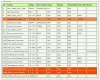
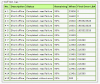
fixdisk log sorry in reverse order!
After getting some errors reports on the HDD through Webif (and RS) I've been reading around the various threads which talk about fixdisk and LBA 0 errors but still a little unsure in the process and how to fix it. I went into Maintenance Mode and ran fixdisk with no extra commands. The log below shows that it came up with an LBA 0 error. However I chose to not fix it as I wanted to see if there were any other errors. I think the log below shows that there weren't any, unless you understand it better than I?
From the Diagnostic table you can see that I got my first LBA 0 error sometime ago. And after a little discussion on this site I decided it would be best to save everything off my HDD and then reformat it. But I haven't quite got round to it!
 . However, do I need to or should I trust the fixdisk to fix LBA 0? The reason being is I'm aware that LBA 0 is where the partition info resides.
. However, do I need to or should I trust the fixdisk to fix LBA 0? The reason being is I'm aware that LBA 0 is where the partition info resides.Another question, my Sysmon chart for the HDD is showing that there are 8 sectors (?) offline. As fix disk didn't find any other errors as per below log, are these all in LBA0 then? How many sectors at LBA0 can go wrong before one starts to worry?
My next move is to go back into maintenance mode and re-run fixdisk but say Y to the question about fixing it. I've read that some people had difficulties and there was mention about this 'hdparm' program. Do I need this for fixdisk to do it's stuff or do I need it when fixing sectors manually?
Thanks
Rodp

HDD stats - given it's age, it's not doing too bad to only have a count of 24 sectors reallocated. But one thing I don't understand is that is the chart below showing that of those 24 that were reallocated 8 of them have now gone offline again? or should that offline be a step change in the chart?

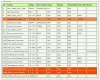
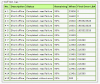
fixdisk log sorry in reverse order!
Code:
141
140 ----------------------------------------------------------------------
139 Thu Oct 24 01:47:13 BST 2019: Fix-disk run ended.
138 ----------------------------------------------------------------------
137
136 Removing extra swap space.
135 Thu Oct 24 01:47:11 BST 2019
134 I/O read: 15633MB, write: 1MB, rate: 3.51MB/s
133 Memory used: 1308k/0k (547k/762k), time: 4456.44/2732.79/185.01
132 13086 files
131 ------------
130 0 sockets
129 1360 symbolic links (1358 fast symbolic links)
128 2 links
127 0 fifos
126 0 block device files
125 2 character device files
124 539 directories
123 11183 regular files
122
121 87 large files
120 0 bad blocks
119 218747757 blocks used (90.65%, out of 241304332)
118 # of inodes with ind/dind/tind blocks: 3016/1957/5
117 26 non-contiguous directories (0.2%)
116 1934 non-contiguous files (14.8%)
115 13093 inodes used (0.02%, out of 60334080)
114
113 Pass 5: I/O read: 58MB, write: 0MB, rate: 0.23MB/s
112 Pass 5: Checking group summary information
111 Pass 4: I/O read: 0MB, write: 0MB, rate: 0.00MB/s
110 Pass 4: Checking reference counts
109 Pass 3: I/O read: 1MB, write: 0MB, rate: 13.93MB/s
108 Pass 3: Memory used: 1308k/18864k (658k/651k), time: 0.07/ 0.05/ 0.00
107 Pass 3A: I/O read: 0MB, write: 0MB, rate: 0.00MB/s
106 Pass 3A: Memory used: 1308k/18864k (678k/631k), time: 0.00/ 0.00/ 0.00
105 Peak memory: Memory used: 1308k/18864k (665k/644k), time: 4114.52/2453.27/182.61
104 Pass 3: Checking directory connectivity
103 Pass 2: I/O read: 6MB, write: 0MB, rate: 1.69MB/s
102 Pass 2: Checking directory structure
101 Pass 1: I/O read: 15568MB, write: 0MB, rate: 3.83MB/s
100 Pass 1: Checking inodes, blocks, and sizes
99 Thu Oct 24 00:32:54 BST 2019: Checking partition /dev/sda2...
98
97 Creating swap file...
96
95 Thu Oct 24 00:32:10 BST 2019
94 I/O read: 17MB, write: 1MB, rate: 11.93MB/s
93 Memory used: 140k/0k (50k/91k), time: 1.43/ 0.69/ 0.43
92 6 files
91 ------------
90 0 sockets
89 0 symbolic links (0 fast symbolic links)
88 0 links
87 0 fifos
86 0 block device files
85 0 character device files
84 3 directories
83 3 regular files
82
81 1 large file
80 0 bad blocks
79 17479 blocks used (6.64%, out of 263064)
78 # of inodes with ind/dind/tind blocks: 3/3/0
77 0 non-contiguous directories (0.0%)
76 1 non-contiguous file (6.7%)
75 15 inodes used (0.02%, out of 65808)
74
73 Pass 5: I/O read: 1MB, write: 0MB, rate: 2.85MB/s
72 Pass 5: Checking group summary information
71 Pass 4: I/O read: 0MB, write: 0MB, rate: 0.00MB/s
70 Pass 4: Checking reference counts
69 Pass 3: I/O read: 0MB, write: 0MB, rate: 0.00MB/s
68 Pass 3: Memory used: 140k/0k (71k/70k), time: 0.00/ 0.00/ 0.00
67 Pass 3A: I/O read: 0MB, write: 0MB, rate: 0.00MB/s
66 Pass 3A: Memory used: 140k/0k (72k/69k), time: 0.00/ 0.00/ 0.00
65 Peak memory: Memory used: 140k/0k (72k/69k), time: 0.96/ 0.28/ 0.42
64 Pass 3: Checking directory connectivity
63 Pass 2: I/O read: 1MB, write: 0MB, rate: 81.67MB/s
62 Pass 2: Memory used: 140k/0k (72k/69k), time: 0.01/ 0.00/ 0.00
61 Pass 2: Checking directory structure
60 Pass 1: I/O read: 17MB, write: 0MB, rate: 21.46MB/s
59 Pass 1: Checking inodes, blocks, and sizes
58 Thu Oct 24 00:32:09 BST 2019: Checking partition /dev/sda1...
57
56 Thu Oct 24 00:32:09 BST 2019
55 I/O read: 166MB, write: 1MB, rate: 13.26MB/s
54 Memory used: 340k/0k (53k/288k), time: 12.52/ 6.51/ 2.45
53 8 files
52 ------------
51 0 sockets
50 0 symbolic links (0 fast symbolic links)
49 0 links
48 0 fifos
47 0 block device files
46 0 character device files
45 2 directories
44 6 regular files
43
42 1 large file
41 0 bad blocks
40 311480 blocks used (11.88%, out of 2622611)
39 # of inodes with ind/dind/tind blocks: 4/2/0
38 0 non-contiguous directories (0.0%)
37 1 non-contiguous file (5.9%)
36 17 inodes used (0.00%, out of 655776)
35
34 Pass 5: I/O read: 1MB, write: 0MB, rate: 0.39MB/s
33 Pass 5: Checking group summary information
32 Pass 4: I/O read: 0MB, write: 0MB, rate: 0.00MB/s
31 Pass 4: Checking reference counts
30 Pass 3: I/O read: 0MB, write: 0MB, rate: 0.00MB/s
29 Pass 3: Memory used: 340k/0k (259k/82k), time: 0.00/ 0.00/ 0.00
28 Pass 3A: I/O read: 0MB, write: 0MB, rate: 0.00MB/s
27 Pass 3A: Memory used: 340k/0k (259k/82k), time: 0.00/ 0.00/ 0.00
26 Peak memory: Memory used: 340k/0k (260k/81k), time: 8.93/ 3.57/ 2.41
25 Pass 3: Checking directory connectivity
24 Pass 2: I/O read: 1MB, write: 0MB, rate: 119.37MB/s
23 Pass 2: Checking directory structure
22 Pass 1: I/O read: 164MB, write: 0MB, rate: 19.41MB/s
21 Pass 1: Checking inodes, blocks, and sizes
20 Thu Oct 24 00:31:56 BST 2019: Checking partition /dev/sda3...
19
18 Using superblock 0 on sda3
17 Using superblock 0 on sda2
16 Using superblock 0 on sda1
15
14 GPT Status: not present
13 MBR Status: MBR only
12
11 Checking partition tables...
10 Do you wish to attempt repair of the bad block? [Y/N]: Skipped repair of LBA 0
9 Error at LBA 0
8 Running short disk self test
7
6 Checking disk sda (4096 byte sectors)
5
4 ----------------------------------------------------------------------
3 Thu Oct 24 00:29:10 BST 2019: Fix-disk run starting...
2 ----------------------------------------------------------------------
1
Last edited:


 )
)
