makem
Member
I have an HDR Fox T2 which was failing to shut down properly and now I find it has a HD problem:
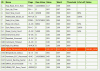
It showed that two recordings were taking place but one stopped and recorded blank, the other never started and was always blank. I stopped both and tried an immediate recording of a watched channel but the recording did not happen, all that it said was the the channel appeared encrypted.
It has stopped responding to the remote too. I have had to turn it off with the switch at the back.
Can I get some assistance?
Edit: The HD has been in it for as long as I have been a member here so may well need replacing rather than waste time attempting repair. fix-disk returned 0 result. I will replace with a Swagate ST1000VM002 Pipeline HD 1 TB as I have never filled more than 50% of the original HD if it is suggested I should go ahead.
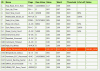
It showed that two recordings were taking place but one stopped and recorded blank, the other never started and was always blank. I stopped both and tried an immediate recording of a watched channel but the recording did not happen, all that it said was the the channel appeared encrypted.
It has stopped responding to the remote too. I have had to turn it off with the switch at the back.
Can I get some assistance?
Edit: The HD has been in it for as long as I have been a member here so may well need replacing rather than waste time attempting repair. fix-disk returned 0 result. I will replace with a Swagate ST1000VM002 Pipeline HD 1 TB as I have never filled more than 50% of the original HD if it is suggested I should go ahead.
Last edited:

