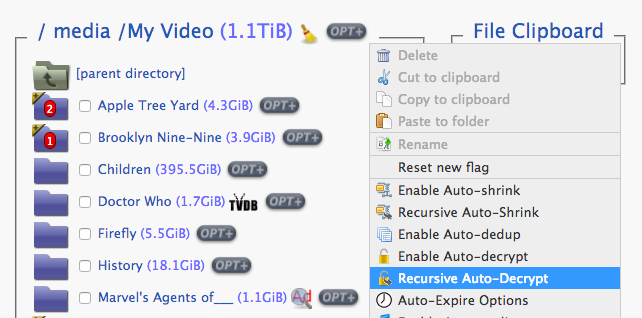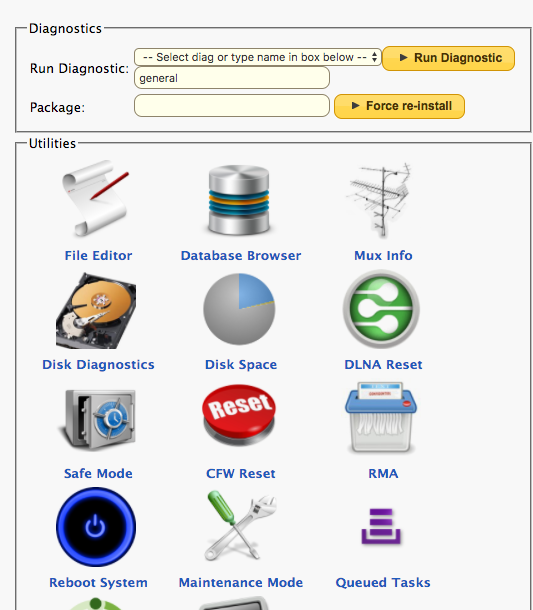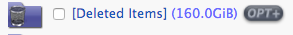Hi chaps
Just purchased a second hand hdr fox t2 as a standby and was wondering if my original fox gave up the ghost with a pcb problem, could I take out the hard drive and place it in the newest one and expect al the recorded programs to play ok. Would the encryption of my original box allow viewing of its hard drive contents on another box?
Thanks
Just purchased a second hand hdr fox t2 as a standby and was wondering if my original fox gave up the ghost with a pcb problem, could I take out the hard drive and place it in the newest one and expect al the recorded programs to play ok. Would the encryption of my original box allow viewing of its hard drive contents on another box?
Thanks