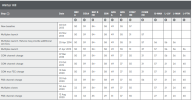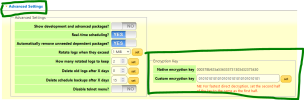bottletop
Active Member
Try the above suggestions first. If you still have issues then place the original (500GB Seagate?) drive back into the faulty HDR. Run..
Any ideas where to look next?...
fixdisk against it. Then try similar test recordings as before.
Last edited: