Thank you to every one who has offered comments and suggestions! I admit that I might try to shorten descriptions and long words as typing is not my natural habitat. Also I miss having a spellcheck running in this forum as you type.
To quicky summarise, replaced 1GB disk with high uncorectable error counts with new 2GB Seagate and formatted it with Hummy system.
All appeared OK with running old disk via USB. 3 days ago it started to fault again with system indicating it was recording but no data being written to disk.
Hummy HDD test indicated Error 8. Ran Hummy format (twice) and still had Error 8.
Found that HDR had recovered its functionality and was recording, playing back and pausing programs OK.
Have spent this morning running fixdisk in Maintenance Mode and have got really terrible results.
Disk diag. said that disk Current Pending Sector count was 376 and Offline Uncorrectable was also 376.
Ran Fixdisk in the end twice as I was unable to capture all it's output from PuTTY as it seemed to fall off the top as it went on. It seemed to find a large number of problems as data kept streaming past. So much that Putty doen't seem to keep it all.
The second time I was ready for it and paused it at each Question point to capture the output.
As a result this is the current Disk Diagnostics Output.
Code:
SATA Version is SATA 3.0, 6.0 Gb/s (current: 3.0 Gb/s)
Local Time is Fri Oct 7 14:43:55 2016 BST
SMART support is Available - device has SMART capability.
SMART support is Enabled
Attributes
ID Name Flags Raw Value Value Worst Threshold Life Left Notes
1 Raw_Read_Error_Rate POSR-- 123301445 108 093 006 -
3 Spin_Up_Time PO---- 0 096 096 000 -
4 Start_Stop_Count -O--CK 33 100 100 020 100% -
5 Reallocated_Sector_Ct PO--CK 24 100 100 036 100% -
7 Seek_Error_Rate POSR-- 973772 100 253 030 -
9 Power_On_Hours -O--CK 85 100 100 000 100% -
10 Spin_Retry_Count PO--C- 0 100 100 097 100% -
12 Power_Cycle_Count -O--CK 25 100 100 020 100% -
184 End-to-End_Error -O--CK 0 100 100 099 -
187 Reported_Uncorrect -O--CK 94 006 006 000 -
188 Command_Timeout -O--CK 8590065666 100 100 000 -
189 High_Fly_Writes -O-RCK 0 100 100 000 -
190 Airflow_Temperature_Cel -O---K 52 048 (52°C) 045 (55°C) 045 (55°C) In_the_past
191 G-Sense_Error_Rate -O--CK 0 100 100 000 -
192 Power-Off_Retract_Count -O--CK 23 100 100 000 100% -
193 Load_Cycle_Count -O--CK 34 100 100 000 100% -
194 Temperature_Celsius -O---K 52 052 055 000 -
197 Current_Pending_Sector -O--C- 360 098 098 000 -
198 Offline_Uncorrectable ----C- 360 098 098 000 -
199 UDMA_CRC_Error_Count -OSRCK 0 200 200 000 -
Self-test logs
No. Description Status Remaining When First Error LBA
# 1 Short offline Completed: read failure 80% 83 0
# 2 Short offline Completed: read failure 90% 83 0
# 3 Short offline Completed: read failure 90% 83 0
# 4 Short offline Completed: read failure 90% 83 0
# 5 Short offline Completed: read failure 90% 83 3193187544
# 6 Short offline Completed: read failure 90% 81 0
# 7 Short offline Completed: read failure 90% 81 0
# 8 Short offline Completed: read failure 90% 81 0
# 9 Short offline Completed: read failure 90% 81 0
#10 Short offline Completed: read failure 90% 81 3198430416
#11 Short offline Completed: read failure 90% 81 3193187536
#12 Short offline Completed: read failure 90% 72 3193187536
#13 Short offline Completed: read failure 90% 72 3193187536
#14 Short offline Completed: read failure 90% 72 3193187536
#15 Short offline Completed: read failure 90% 72 3193187536
#16 Short offline Completed without error 00% 4 -
Unfortunately the nicely formatted display won't copy, just gives the stripped-out data.
However the Re- allocated Sector count has now reached 24 and is red flagged as well as
the current Pending Sector and Offline Uncorrectable neither which seem to have been affected by fixdisk.
I have three files which I've attached showing the stages of output from fixdisk.
The first is HDR Fox T2 rerun 2.txt followed by 3 and 4.
To my untutored eye these suggest that the disk is seriously corrupt and apparently uncorrectable.
However the HDR seems to think it's OK and is recording, storeing and pausing as normal!
Questions: Why does fixdisk think it's not partitioned so it has to recreate the partition table?
Is there any chance that using the Format GPT option (which isn't mention on the Maintenance Page) might fix the disk before doing a Hummy format?
Should I just give up and return the disk as fauly to Amazon and get a replacement?
I hope this reaches the high standards and specifics of prpr's comments!
Please accept the apologies of an 84 year old who'se been in this game since 1950, pre-Unix or any other operating system! We had to carve out our systems from the solid germanium! (GEC Research in the early 50's was pulling Germanium single crystal ingots up t0 15-20 kg in weight). Even still had to use valves as late as 1960 in Industrial weighing system! As for what was used in the first Magnox Powerstation to control the core loading and unloading systems you'd shudder to know!
So my first 'hard' disk was about 20Mb! Shades of things past, we had to trim code by hand to get it into 1kb eproms.
So with respect I've been around the block a bit and my site name is a fact.
Regards
Oldpaul


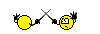
 Put the [ code] operator (without the space between the [ and the c)just before the listing and the [/code] operator at the end. You can, if you want to, edit your last post to do this. Using this method preserves the formatting etc. and takes up less space in the post.
Put the [ code] operator (without the space between the [ and the c)just before the listing and the [/code] operator at the end. You can, if you want to, edit your last post to do this. Using this method preserves the formatting etc. and takes up less space in the post.