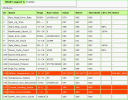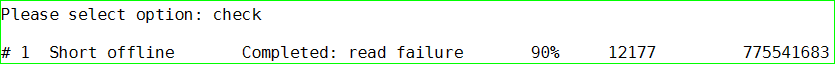In the home are two T2s, one in the lounge and one in the 'AV' bedroom.
The lounge one is low use timeshifting and archive source for general interest, documentary and music programmes.
The bedroom one is high use for archiving movies, music programmes and entertainment series.
Also I spent £20 on a T1000 several years ago for 'spares' which has very low use as a HD tuner in the dining room and has staunchly recorded one or two programmes weekly which can be discarded.
I have read BH's excellent pictorial 'dismantling a HDR' (I have performed similar with a fundamentally DVD recorder to swap the HDD for an SD card slot to make a digital media recorder for analogue sources). I guess dismantling the T1000 is similar if not identical?
Last Tuesday our electricity supply was very briefly interrupted - an emersion timer was reset as was an outdoor PIR lamp yet mains powered alarm clocks and the microwave timer which usually succumb were unaffected.
The bedroom T2 had recorded a movie on the Monday night and I believe was in the process of shrinking and decrypting this file during power interruption; when I tried to copy the content of the HDD (installed in the T2 via LAN), it ceased progressing at that movie, but almost all the other recordings present copied successfully. Using the Webif on that T2 is v-e-r-y slow and frequently unsuccessful - stopping once the header is displayed.
(nothing below this):
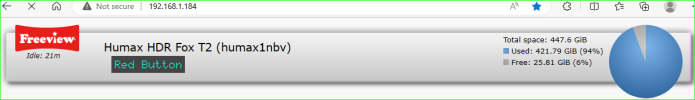
On the HDD diagnostics screen when I saw it, were three lines backgrounded in red which I take as critical failure.
As per thread title I propose to swap the HDDs from that T2 and the T1000 - both original-fit 500GB. That the T1000 may cease to be able to use the HDD is of little consequence.
What procedure should I follow to commission the ex-T1000 HDD in the T2? Obviously the T2 already contains the modified firmware, but the HDD needs to be correctly partitioned (in the T2) and webif files installed - would that be easiest by copying from the old drive, from downloads, or after fitting in the T2?
Thanks in anticipation, Norman.
The lounge one is low use timeshifting and archive source for general interest, documentary and music programmes.
The bedroom one is high use for archiving movies, music programmes and entertainment series.
Also I spent £20 on a T1000 several years ago for 'spares' which has very low use as a HD tuner in the dining room and has staunchly recorded one or two programmes weekly which can be discarded.
I have read BH's excellent pictorial 'dismantling a HDR' (I have performed similar with a fundamentally DVD recorder to swap the HDD for an SD card slot to make a digital media recorder for analogue sources). I guess dismantling the T1000 is similar if not identical?
Last Tuesday our electricity supply was very briefly interrupted - an emersion timer was reset as was an outdoor PIR lamp yet mains powered alarm clocks and the microwave timer which usually succumb were unaffected.
The bedroom T2 had recorded a movie on the Monday night and I believe was in the process of shrinking and decrypting this file during power interruption; when I tried to copy the content of the HDD (installed in the T2 via LAN), it ceased progressing at that movie, but almost all the other recordings present copied successfully. Using the Webif on that T2 is v-e-r-y slow and frequently unsuccessful - stopping once the header is displayed.
(nothing below this):
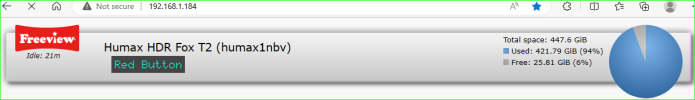
On the HDD diagnostics screen when I saw it, were three lines backgrounded in red which I take as critical failure.
As per thread title I propose to swap the HDDs from that T2 and the T1000 - both original-fit 500GB. That the T1000 may cease to be able to use the HDD is of little consequence.
What procedure should I follow to commission the ex-T1000 HDD in the T2? Obviously the T2 already contains the modified firmware, but the HDD needs to be correctly partitioned (in the T2) and webif files installed - would that be easiest by copying from the old drive, from downloads, or after fitting in the T2?
Thanks in anticipation, Norman.