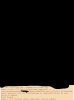pitchshifter182
Member
I hope the screenshot has attached. I'm having trouble getting my wife's laptop to link to the humax via the network shares automount method. I've read through the pages on this forum relating to it but cannot get it to work. I have my laptop working fine with it , I can play videos on my laptop via the humax no probs with the info I've input into the mod settings folder. Any ideas?