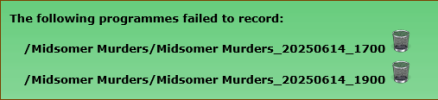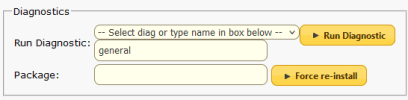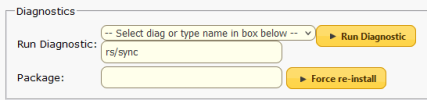Dave F.
Member
Hi
How do I prevent 'failed recording has been detected' emails being sent when there is no red box warning to cancel it?
I had a two program clash which I cleared in the 'Visual Schedule' page. The remaining programs recorded as expected. I didn't receive the usual 'red box' acknowledgment warning. However, Hummy still noted it as a clash & is issuing daily emails.
How can I reset this problem?
How do I prevent 'failed recording has been detected' emails being sent when there is no red box warning to cancel it?
I had a two program clash which I cleared in the 'Visual Schedule' page. The remaining programs recorded as expected. I didn't receive the usual 'red box' acknowledgment warning. However, Hummy still noted it as a clash & is issuing daily emails.
How can I reset this problem?