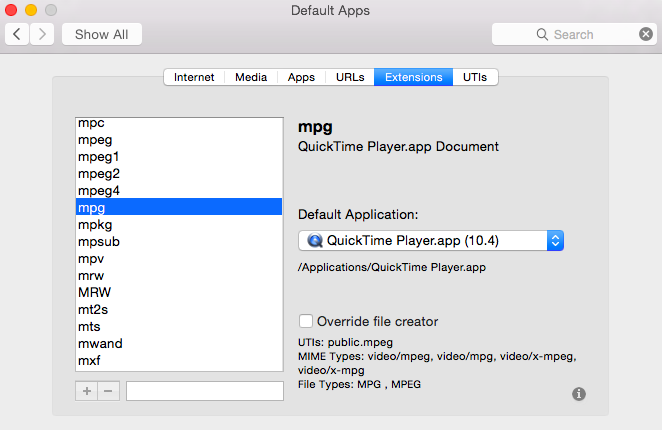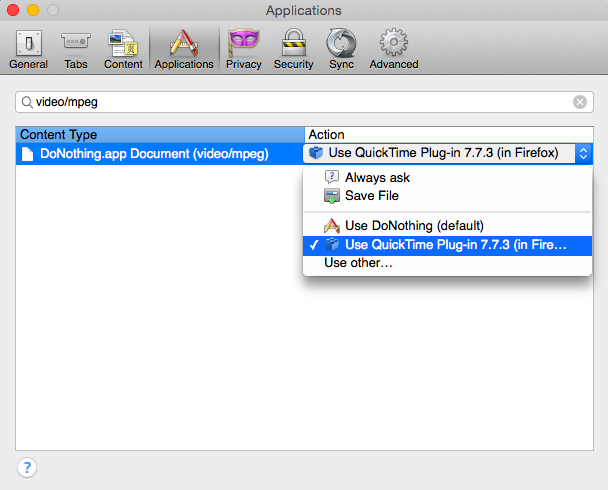I've come across a rather frustrating phenomenon and I'm hoping that some wise soul here will be able to provide a solution (and before you ask, I have tried doing a forum search  ). Here's the scenario...
). Here's the scenario...
I have a .ts file on the HDR FOX-T2 that I've decrypted and extracted to MPG - so far, so good.
If I access the Webif from a Windows PC, then regardless of what browser I'm using (IE / Firefox / Opera / Chrome...etc.), when I go to the .mpg file, hit the "OPT" button and click "Download", it does just that: i.e. I get the usual box asking whether I want to play the file or save it. I choose "Save"; it downloads to the location of my choice; job done.
If I try to do the same thing from my Mac, the process comes unstuck. Regardless of what browser I'm using (Safari / Firefox / Opera...etc. ), when I hit "OPT" and click "Download", the browser automatically tries to PLAY the .mpg file within a browser window using a plug-in. At no stage am I offered any choice to download/save.
When this kind of problem occurs on, for example, a download link in a website, I can always get round it. I just right-click (or Ctrl-click) the link and choose "Download linked file" from the drop-down menu that appears. However, the Webif "Download" link doesn't produce that kind of behaviour: right-clicking it results in no response at all.
I fully realise that what I've actually got here is a problem with the way Mac-based browsers interact with the Webif - not per se an issue with the Webif itself - but I've tried it every which way round and I'm stuck! I've been through the Preferences of all my browsers with a fine-toothed comb, and nowhere can I find any option to tell the browser that I want the choice to download the file, not just play/stream it.
If any of my fellow Mac users have encountered this problem and have found a workaround, I'd dearly love to know!
Cheers,
Ken
ADDED LATER:
Hang on - looks like I might've just found the answer in another thread (I'm not allowed to link to it because I haven't posted enough on here yet). Time to fire up Filezilla!
 ). Here's the scenario...
). Here's the scenario...I have a .ts file on the HDR FOX-T2 that I've decrypted and extracted to MPG - so far, so good.
If I access the Webif from a Windows PC, then regardless of what browser I'm using (IE / Firefox / Opera / Chrome...etc.), when I go to the .mpg file, hit the "OPT" button and click "Download", it does just that: i.e. I get the usual box asking whether I want to play the file or save it. I choose "Save"; it downloads to the location of my choice; job done.
If I try to do the same thing from my Mac, the process comes unstuck. Regardless of what browser I'm using (Safari / Firefox / Opera...etc. ), when I hit "OPT" and click "Download", the browser automatically tries to PLAY the .mpg file within a browser window using a plug-in. At no stage am I offered any choice to download/save.
When this kind of problem occurs on, for example, a download link in a website, I can always get round it. I just right-click (or Ctrl-click) the link and choose "Download linked file" from the drop-down menu that appears. However, the Webif "Download" link doesn't produce that kind of behaviour: right-clicking it results in no response at all.
I fully realise that what I've actually got here is a problem with the way Mac-based browsers interact with the Webif - not per se an issue with the Webif itself - but I've tried it every which way round and I'm stuck! I've been through the Preferences of all my browsers with a fine-toothed comb, and nowhere can I find any option to tell the browser that I want the choice to download the file, not just play/stream it.
If any of my fellow Mac users have encountered this problem and have found a workaround, I'd dearly love to know!
Cheers,
Ken
ADDED LATER:
Hang on - looks like I might've just found the answer in another thread (I'm not allowed to link to it because I haven't posted enough on here yet). Time to fire up Filezilla!