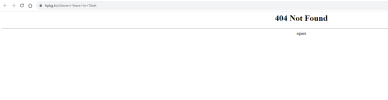-
 The forum software that supports hummy.tv has been upgraded to XenForo 2.3!
The forum software that supports hummy.tv has been upgraded to XenForo 2.3!
Please bear with us as we continue to tweak things, and feel free to post any questions, issues or suggestions in the upgrade thread.
You are using an out of date browser. It may not display this or other websites correctly.
You should upgrade or use an alternative browser.
You should upgrade or use an alternative browser.
https://rs.hpkg.tv/ - Links in remote scheduling email no longer working
- Thread starter Rob Singlehurst
- Start date
Black Hole
May contain traces of nut
I just dragged an email out of my bin and tried it, works fine. Maybe it's been fixed in the mean time?
OP
Rob Singlehurst
Member
Working fine here now as well. Thanks for tryingI just dragged an email out of my bin and tried it, works fine. Maybe it's been fixed in the mean time?

OP
Rob Singlehurst
Member
Weird, mine is all good today - hopefully just a glitch.I use rs through the customised version on my Foxsat-HDR - it is doing the 404 page on every link in my email received today
prpr
Well-Known Member
It might help if people posted the actual links that are broken, raw from the email, rather than just pictures of them, or not bothering at all.
"hpkg.tv/xSeven+Years+In+Tibet" - it's not really surprising that doesn't work.
A working one for comparison would be useful too. That may at least point to where the problem might or might not be.
A working one for comparison would be useful too. That may at least point to where the problem might or might not be.
Last edited:
OP
Rob Singlehurst
Member
Here is the actual link copied and pasted from the original email (didn't work at the time of posting but works fine as of just now)
The format of the emails didn't change - I'm guessing it must have been something to do with the website.
The format of the emails didn't change - I'm guessing it must have been something to do with the website.
This is one of the links that has a problem:
It seems to be a Chrome issue - it works fine in Edge.
Also, the link posted by Rob in the previous message doesn't work for me in Chrome.
It seems to be a Chrome issue - it works fine in Edge.
Also, the link posted by Rob in the previous message doesn't work for me in Chrome.
Black Hole
May contain traces of nut
"Doesn't work" – does that mean a 404 error or something else?doesn't work for me in Chrome.
IIRC 404 implies a file is not accessible or does not exist. It might not be accessible if one user's subset is different from another's – our EPG views depend on tuned set.
Not the same I know, but this morning I've had iPad Safari report "Safari cannot open the page because the network connection was lost" when the network connection is fine and it must be something else like an aborted connection at the remote end.
I think you are posting about a Foxsat and I moved your original message to the Foxsat Custom firmware section of the Forum. Whilst there may be similarities in your problem it may be confusing if you post in this forum.This is one of the links that has a problem:
It seems to be a Chrome issue - it works fine in Edge.
Also, the link posted by Rob in the previous message doesn't work for me in Chrome.
prpr
Well-Known Member
http://hpkg.tv/xSeven+Years+In+Tibet
redirects to:
https://rs.hpkg.tv/epg_search.html?pterm=Seven+Years+In+Tibet
It looked like an error to me, due to the format, but obviously isn't.
http://hpkg.tv/a23570
redirects to:
https://rs.hpkg.tv/epg_autoevents.html?aid=23570
It's fairly simple to work out what the redirect is doing if something doesn't work using the original link.
All of these work for me on both FF and Chrome (on Windows 10, will try later on Linux) without giving any errors.
People should state browser/platform too in case of trouble.
redirects to:
https://rs.hpkg.tv/epg_search.html?pterm=Seven+Years+In+Tibet
It looked like an error to me, due to the format, but obviously isn't.
http://hpkg.tv/a23570
redirects to:
https://rs.hpkg.tv/epg_autoevents.html?aid=23570
It's fairly simple to work out what the redirect is doing if something doesn't work using the original link.
All of these work for me on both FF and Chrome (on Windows 10, will try later on Linux) without giving any errors.
People should state browser/platform too in case of trouble.
An email is an email and a website is a website - nothing to do with the box. I have tested further and have found that Edge works every time on both Android and Windows 10. Chrome now seems to 404 on Android every time, but work 50% of the time on Windows - All OS versions and browsers are running up to date versions.I think you are posting about a Foxsat and I moved your original message to the Foxsat Custom firmware section of the Forum. Whilst there may be similarities in your problem it may be confusing if you post in this forum.
prpr
Well-Known Member
The only thing I can see that looks amiss after the redirect is this:Chrome now seems to 404 on Android every time, but work 50% of the time on Windows
HTML:
<!doctype html>
<html>
<head>
<title>hpkg.tv Remote Scheduling</title>
<meta http-equiv="expires" value="Thu, 01 Jan 1970 00:00:00 GMT" />
<meta http-equiv="pragma" content="no-cache" />
<script type=text/javascript src="//code.jquery.com/jquery-1.12.4.min.js"></script>
<script type=text/javascript src="//code.jquery.com/jquery-migrate-1.2.1.min.js"></script>
<script type="text/javascript" src="//code.jquery.com/ui/1.11.4/jquery-ui.min.js"></script>
...which generates a 404 error from nginx not surprisingly.
Those are protocol-relative URLs which are discouraged these days but they were once the de-facto way to reference CDNs like code.jquery.com (I suspect what's in this file was copied directly from their documentation when I put this together). I'd be surprised if that wasn't being handled properly by modern browsers but there's no reason not to change them, and I've done that.The "//code/jquery.com" stuff is missing "http:" on the start
While testing the links above, I did find a case where things could get a bit confused -- specifically if you click on one of those short links that redirects to a box you don't have access to, and I've fixed that too.
With both of these changes, @Rob Singlehurst are things any better now?
I've just retried the previous links in Chrome and it 404s just as before. Unfortunately Edge now does the same (both on Android). However, it now works on Windows 10 in both Chrome and Edge. It also works on Android using the full redirected link as shown in post 10 above. Probably a caching issue now that will fix itself over time?Those are protocol-relative URLs which are discouraged these days but they were once the de-facto way to reference CDNs like code.jquery.com (I suspect what's in this file was copied directly from their documentation when I put this together). I'd be surprised if that wasn't being handled properly by modern browsers but there's no reason not to change them, and I've done that.
While testing the links above, I did find a case where things could get a bit confused -- specifically if you click on one of those short links that redirects to a box you don't have access to, and I've fixed that too.
With both of these changes, @Rob Singlehurst are things any better now?
On a different, but RS related topic - if you have been able to amend the links, do you have access to the RS server such that you could liaise with David500 on AVForums. He has updated all the channel icons for the original custom software, but can't access RS to fix them on there:
Thread viewable here: avforums.com/threads/foxsat-hdr-new-updated-package-download.2439250
Black Hole
May contain traces of nut
My reading of what af123 said is that:
a) the links in new emails should work, not existing links; and
b) it is browser dependent.
a) the links in new emails should work, not existing links; and
b) it is browser dependent.
If you look at post #10 you'll see how it works (or should). The links embedded in the email are fully formed and in a shorthand format that should be turned to longhand on the rs server. It's this process that's decided not to work properly. I mentioned in post #16 that it works on my tablet, but I've just realised that it uses an old version of Chrome that is not updateable due to it running Android 5.1. I think this shows that it's something to do with changes made to the latest version of Chromium (since Edge and Opera are also exhibiting the same behaviour, but Firefox is not).My reading of what af123 said is that:
a) the links in new emails should work, not existing links; and
b) it is browser dependent.
Those links also give 404 on my Windows 8.1 laptop which is running outdated old Opera 95 .If you look at post #10 you'll see how it works (or should). The links embedded in the email are fully formed and in a shorthand format that should be turned to longhand on the rs server. It's this process that's decided not to work properly. I mentioned in post #16 that it works on my tablet, but I've just realised that it uses an old version of Chrome that is not updateable due to it running Android 5.1. I think this shows that it's something to do with changes made to the latest version of Chromium (since Edge and Opera are also exhibiting the same behaviour, but Firefox is not).