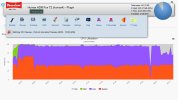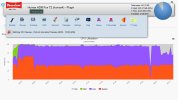20:23 08-03-2024 Humax4
Menu version 1.24
Enter system PIN: ****
/---------------------------------------------\
| M A I N T E N A N C E M O D E M E N U |
\---------------------------------------------/
[ Humax HDR-Fox T2 (humax4) 1.03.12/3.13 ]
fixdisk - Check and repair hard disk.
short - Run short hard-disk self test.
long - Run long hard-disk self test.
check - Check self-test progress.
gptf - Re-format disk using GPT scheme.
epg - Clear persistent EPG data.
dlna - Reset DLNA server database.
x - Leave maintenance mode (Humax will restart).
diag - Run a diagnostic.
cli - System command line (advanced users).
Please select option: fixdisk
Any additional options (-h for list or press return for none):
Are you sure you wish to run the hard disk checker? [Y/N] y
Running /bin/fix-disk
Checking disk sda (512 byte sectors)
Unmounted /dev/sda1
Unmounted /dev/sda2
Unmounted /dev/sda3
Running short disk self test
No pending sectors found - skipping sector repair
Checking partition tables...
MBR Status: MBR only
GPT Status: not present
Using superblock 0 on sda1
Using superblock 0 on sda2
Using superblock 0 on sda3
Fri Mar 8 19:44:46 GMT 2024: Checking partition /dev/sda3...
e2fsck 1.42.13 (17-May-2015)
Pass 1: Checking inodes, blocks, and sizes
☻Pass 1: Memory used: 240k/0k (157k/84k), time: 6.42/ 2.04/ 2.40
Pass 1: I/O read: 163MB, write: 0MB, rate: 25.39MB/s
Pass 2: Checking directory structure
Pass 2: Memory used: 340k/0k (260k/81k), time: 0.02/ 0.00/ 0.01
Pass 2: I/O read: 1MB, write: 0MB, rate: 47.19MB/s
Pass 3: Checking directory connectivity
Peak memory: Memory used: 340k/0k (260k/81k), time: 6.99/ 2.31/ 2.45
Pass 3A: Memory used: 340k/0k (260k/81k), time: 0.00/ 0.00/ 0.00
Pass 3A: I/O read: 0MB, write: 0MB, rate: 0.00MB/s
Pass 3: Memory used: 340k/0k (259k/82k), time: 0.01/ 0.00/ 0.00
Pass 3: I/O read: 0MB, write: 0MB, rate: 0.00MB/s
Pass 4: Checking reference counts
☻Pass 4: Memory used: 340k/0k (54k/287k), time: 0.98/ 0.97/ 0.00
Pass 4: I/O read: 0MB, write: 0MB, rate: 0.00MB/s
Pass 5: Checking group summary information
☻Pass 5: Memory used: 340k/0k (53k/287k), time: 2.75/ 1.96/ 0.04
Pass 5: I/O read: 1MB, write: 0MB, rate: 0.36MB/s
20 inodes used (0.00%, out of 655776)
5 non-contiguous files (25.0%)
0 non-contiguous directories (0.0%)
# of inodes with ind/dind/tind blocks: 2/2/0
122668 blocks used (4.68%, out of 2622611)
0 bad blocks
1 large file
9 regular files
2 directories
0 character device files
0 block device files
0 fifos
0 links
0 symbolic links (0 fast symbolic links)
0 sockets
------------
11 files
Memory used: 340k/0k (53k/287k), time: 10.77/ 5.23/ 2.50
I/O read: 165MB, write: 1MB, rate: 15.32MB/s
Fri Mar 8 19:44:58 GMT 2024
Fri Mar 8 19:44:58 GMT 2024: Checking partition /dev/sda1...
e2fsck 1.42.13 (17-May-2015)
Pass 1: Checking inodes, blocks, and sizes
☻Pass 1: Memory used: 140k/0k (62k/79k), time: 0.74/ 0.22/ 0.42
Pass 1: I/O read: 17MB, write: 0MB, rate: 22.83MB/s
Pass 2: Checking directory structure
Pass 2: Memory used: 140k/0k (72k/69k), time: 0.02/ 0.00/ 0.00
Pass 2: I/O read: 1MB, write: 0MB, rate: 42.98MB/s
Pass 3: Checking directory connectivity
Peak memory: Memory used: 140k/0k (72k/69k), time: 0.90/ 0.25/ 0.43
Pass 3A: Memory used: 140k/0k (72k/69k), time: 0.00/ 0.00/ 0.00
Pass 3A: I/O read: 0MB, write: 0MB, rate: 0.00MB/s
Pass 3: Memory used: 140k/0k (71k/70k), time: 0.00/ 0.00/ 0.00
Pass 3: I/O read: 0MB, write: 0MB, rate: 0.00MB/s
Pass 4: Checking reference counts
☻Pass 4: Memory used: 140k/0k (50k/91k), time: 0.10/ 0.10/ 0.00
Pass 4: I/O read: 0MB, write: 0MB, rate: 0.00MB/s
Pass 5: Checking group summary information
☻Pass 5: Memory used: 140k/0k (50k/91k), time: 0.32/ 0.25/ 0.01
Pass 5: I/O read: 1MB, write: 0MB, rate: 3.17MB/s
14 inodes used (0.02%, out of 65808)
1 non-contiguous file (7.1%)
0 non-contiguous directories (0.0%)
# of inodes with ind/dind/tind blocks: 2/1/0
14555 blocks used (5.53%, out of 263064)
0 bad blocks
1 large file
2 regular files
3 directories
0 character device files
0 block device files
0 fifos
0 links
0 symbolic links (0 fast symbolic links)
0 sockets
------------
5 files
Memory used: 140k/0k (50k/91k), time: 1.34/ 0.60/ 0.44
I/O read: 17MB, write: 1MB, rate: 12.73MB/s
Fri Mar 8 19:44:59 GMT 2024
Creating swap file...
Setting up swapspace version 1, size = 1073737728 bytes
UUID=f72c3a32-8d68-460f-b0c3-9de5bd2e564f
Fri Mar 8 19:45:22 GMT 2024: Checking partition /dev/sda2...
e2fsck 1.42.13 (17-May-2015)
Pass 1: Checking inodes, blocks, and sizes
☻Pass 1: Memory used: 1004k/4676k (525k/480k), time: 2079.00/1177.60/87.76
Pass 1: I/O read: 7706MB, write: 0MB, rate: 3.71MB/s
Pass 2: Checking directory structure
☻Pass 2: Memory used: 1004k/9352k (484k/521k), time: 4.12/ 1.07/ 0.24
Pass 2: I/O read: 5MB, write: 0MB, rate: 1.21MB/s
Pass 3: Checking directory connectivity
Peak memory: Memory used: 1004k/9352k (485k/520k), time: 2101.67/1196.53/88.05
Pass 3A: Memory used: 1004k/9352k (501k/504k), time: 0.00/ 0.00/ 0.00
Pass 3A: I/O read: 0MB, write: 0MB, rate: 0.00MB/s
Pass 3: Memory used: 1004k/9352k (474k/531k), time: 0.09/ 0.06/ 0.01
Pass 3: I/O read: 1MB, write: 0MB, rate: 11.15MB/s
Pass 4: Checking reference counts
☻Pass 4: Memory used: 1004k/0k (360k/645k), time: 45.89/45.28/ 0.04
Pass 4: I/O read: 0MB, write: 0MB, rate: 0.00MB/s
Pass 5: Checking group summary information
☻Pass 5: Memory used: 1004k/0k (344k/661k), time: 121.51/90.33/ 1.15
Pass 5: I/O read: 29MB, write: 0MB, rate: 0.24MB/s
13129 inodes used (0.04%, out of 29860704)
1432 non-contiguous files (10.9%)
29 non-contiguous directories (0.2%)
# of inodes with ind/dind/tind blocks: 1869/738/0
107745867 blocks used (90.38%, out of 119209984)
0 bad blocks
33 large files
11673 regular files
868 directories
2 character device files
0 block device files
0 fifos
28 links
577 symbolic links (570 fast symbolic links)
0 sockets
------------
13148 files
Memory used: 1004k/0k (344k/661k), time: 2269.33/1332.20/89.24
I/O read: 7740MB, write: 1MB, rate: 3.41MB/s
Fri Mar 8 20:23:12 GMT 2024
Removing extra swap space.
Finished
fix-disk: session terminated with exit status 0
Press return to continue: