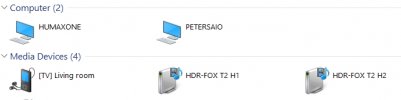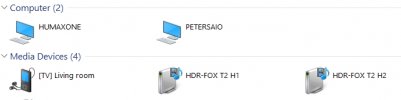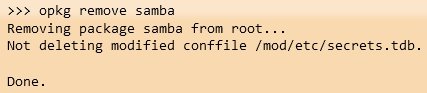peterworks
Ye Olde Bowler
I have two boxes both set up exactly the same. Box 1 (HUMAXONE) appears in my (Windows 10) network under Computer but box 2 (HUMAXTWO) does not. Both appear in media devices (HDR-FOX T2 H1 & HDR-FOX T2 H2). Connections to the router are fine as are WebIF and RS. Tearing my hair out as to why it is not there. Can someone please put me out of my misery.