It would only happen with two contractions if somebody used the back quote key though
Fair enough, that's a lack of keyboard knowledge on the user's part – but nobody is trained in any way these days - if you've never had it explained, how would you know there was a difference?
OK, so, for anyone reading this:
Apostrophes and Quotes
The single tick mark (commonly called a "quote") has several forms, each with its own proper use. The problem is that although the forms are visually difficult to distinguish (especially in some common typefaces and particularly at small sizes), they are represented by different codes in the digital representation of the document, so computers see them as totally different from each other and assign differing functions to them*.
Here is a sample of all the different superscript "quote" symbols commonly available (as displayed in the Windows font "Times New Roman"):
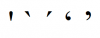
Only the first two (on the left) are directly available on a UK keyboard. The others are available as Alt codes (see below), or may be made available as key modifiers according to your particular word processor (or whatever).
The first is the correct default apostrophe mark to be used in all contexts except where otherwise specified, and is ASCII 39 (decimal), 27 (hex). The keyboard key for this (UK) is the unshifted @ sign:

The apostrophe key is in the same place on a US keyboard layout (including Mac), except that is the unshifted double-quote.
The next two, to be honest, I have never found a use for (being more of a publishing expert than into abstruse computer programming languages such as APL - but prpr reports a use in shell scripting), although clearly the first of them invokes the ICODE shortcut on the current version of Xenforo! The first (second from the left in the top illustration) is ASCII 96 (dec) 60 (hex), available on the keyboard to the left of the "1" key (let's call it "open tick"):

On a US keyboard this is the unshifted tilde "~" key, lower left on the keyboard.
Most likely, that character was chosen as the ICODE shortcut because it is available on the keyboard but not generally used in any other context! So don't use it in any other context (at least, not when posting on the forum)!!!
Its "mirror" (third from the left, "close tick") is Alt code 0180 (has anybody ever used that for anything??? Maybe it's useful in foreign languages... or APL).
Finally, we have the proper typographic pair for opening and closing quotes (note: a quotation from literature or text,
not a quotation from speech), as would be used when presenting printed text in publishing. These are accessed as Alt codes 0145 and 0146. Note that the close quote symbol Alt-0146
is not an apostrophe, but is sometimes used in place of an apostrophe because it looks nicer. Do not expect the close-quote to be treated as an apostrophe in context-sensitive situations (ie where a computer is involved in acting on it, instead of simply for visual appearance).
For completeness (yes, I am a completist nerd!), let's have a look at double-quotes, ie speech marks:
Double-Quotes and Speech Marks
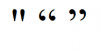
These are ASCII 34 (dec) 22 (hex), Alt-0147, and Alt-0148 respectively. Only the first is available on the keyboard, as the shifted "2" key (see photo above, or the shifted apostrophe on the US keyboard).
The first should be used as the default open speech mark and close speech mark, also to denote seconds (time or arc, eg 27°36'49"). In typographic contexts, we defer to the "proper" open and close speech marks Alt-0147 and Alt-0148 respectively.
Alt Codes
There are many more characters available in the font sets than are directly accessible as keys on a standard computer keyboard, including some of those above. Word processors generally make these extra symbols available as special keyboard shortcuts (app dependent) or as an "insert special character" menu option. However, there is a standard mechanism (supported in Windows and Linux, not sure about Mac but I assume so) for accessing
all available character codes directly, assuming your keyboard has a numeric keypad:

1. If you do not have an extended keyboard (with separate cursor control keys and a number keypad), ensure you have "numlock" turned on (otherwise the keypad is for cursor control);
2. Press and hold the "Alt" key;
3. Enter the full numeric sequence given (including any leading zeros) as the "Alt code" for the character you require, using the numeric keypad (
not the keyboard top row);
4. Release the "Alt" key.
So, for example (with numlock on):
hold-Alt, 3, 9, release-Alt gets you an apostrophe (the correct one!),
hold-Alt, 0, 1, 4, 8, release-Alt gets you a proper typographic close speech mark. These sequences are represented in an efficient way as "Alt-39" and "Alt-0148".
This may seem fiddly at first sight, but as a "frequent flyer" of alt code entry I can say it becomes automatic with practice - in fact, I keep my number keypad in numlock mode permanently, finding it more useful for alt codes than for cursor control. Other than clicking through menus, or learning a specific set of shortcuts (which might be different for each app), the alt codes are the only means to access proper typographic punctuation marks (including the en-dash "–" and em-dash "—"), fractions (½ ⅓︎ ¼...), maths and science symbols (° π Ω...
but not ≠, which I still need the menus for! 
), etc.
(Writing this has given me pause for thought - perhaps I should dock a full extended keyboard for serious DTP work, then I won't have to compromise cursor control!)
The full list of Alt codes is easily available from many sources on the Internet, search "alt code table", for example:
http://www.tedmontgomery.com/tutorial/ALTchrc.html. It's often more useful to have a categorised list - here's a printable PDF:
https://usefulshortcuts.com/downloads/ALT-Codes.pdf.
iOS Bug
At the date of writing, the current version of iOS (12.1.1) contains what I would describe as a bug, and I have submitted a report which remains unaddressed: Extended characters are available on the iOS on-screen keyboard by holding a key for the extended characters pop-up (such as accented letters). Hold the apostrophe and you get a list of alternative tick marks including open and close quotes and the "left of 1" open tick (but not including the equivalent close tick!). Ditto the double-quote, which offers (amongst other things) the open and close speech mark.
The bug is that they are listed in an unintuitive order! The open quote symbol is listed on the right of the close quote symbol (on the extended list for the apostrophe key) when intuitively you would expect it on the left, and ditto the open and close speech marks on the extended list for the double-quote key!
* You could blame the software writers who chose to use the symbols like that, and I frequently do – the people who created OpenOffice are software enthusiasts rather than word processor power users, so made some misguided design decisions! For example: when I submitted a bug report about how Writer treats a double space after a full stop (for visually separating sentences, as is traditional in typing – and, I would say, still essential even if HTML does refuse to display a double space on a web page and I have to use a non-breaking space plus a normal space), the "community's" reaction was not "oh dear, we hadn't thought of that", but "why would you want to??"!!



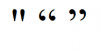

 ), etc. (Writing this has given me pause for thought - perhaps I should dock a full extended keyboard for serious DTP work, then I won't have to compromise cursor control!)
), etc. (Writing this has given me pause for thought - perhaps I should dock a full extended keyboard for serious DTP work, then I won't have to compromise cursor control!)
 Have you tried to do that on a laptop? Nice and confusing and requires more light that I normally use to see the "numeric keypad". (The "keypad" numbers are in dark blue.) Interesting though this is, I can't see me wanting to type [fn]scroll Alt-L9 [fn]scroll to enter the correct apostrophe. [fn] scroll turns numlock on/off, L is number pad 3, and 9 is - well er - 9 and number pad 9. Yikes!
Have you tried to do that on a laptop? Nice and confusing and requires more light that I normally use to see the "numeric keypad". (The "keypad" numbers are in dark blue.) Interesting though this is, I can't see me wanting to type [fn]scroll Alt-L9 [fn]scroll to enter the correct apostrophe. [fn] scroll turns numlock on/off, L is number pad 3, and 9 is - well er - 9 and number pad 9. Yikes!