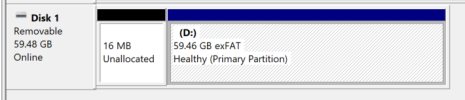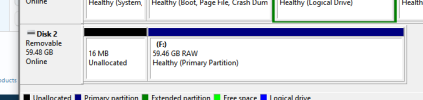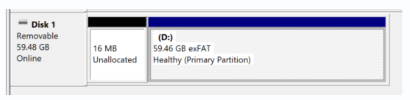Check whether /dev/sdc is readable or not:dd if=/dev/sdc count=1 | hd
and whether it has any partitions:cat /proc/partitions | grep sd
Finally got back to looking at this. This is the result
Code:
humax# dd if=/dev/sdc count=1 | hd
dd: can't open '/dev/sdc': No such device or address
humax# cat /proc/partitions | grep sd
8 0 64 sda
8 1 2044 sda1
8 16 1953514584 sdb
8 17 1052251 sdb1
8 18 1941969327 sdb2
8 19 10490447 sdb3
8 32 1048576 sdcSo it's says it can't open and no partitions?