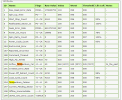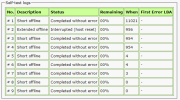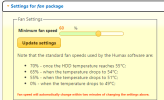Hi All,
I got an alert a little while back (flashing red ring on the front) to say internal temp (HDD?) was too high. I checked it out , expecting a small rise over the threshold which on a hot day can occur but I found this. between 10 and 11pm the HDD temp reading "says" it went from 47 deg C to about 92 deg C at the point it turned off. I have never seen such a spike like this before. The unit is working fine and the fan is working (see second pic). I checked out in the RS logs to see what it was doing and it was simply recording one program 10:30 to 11pm. What other logs should I look at and also do you think this is infact a false temp read?
Some additional questions below.
I've checked the fan and it's running, no strange noises - very quiet but I can feel the air flow.
Thanks
Rodp
========================================
redring.log
RS log:
auto log
Should the fan have gone to 'Fan Full' or due to the fan package does that actually not correlate to the legend in the below chart?
Why is this 92 deg c reading not registered in the SMART diagnostics (see below)?
Is there any way to measure the RPM of the fan to check it didn't temporarily fail?
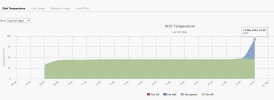
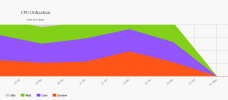
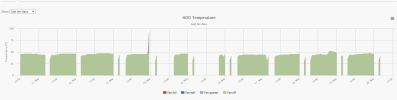
fan speed set to 60%.
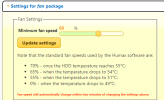
HDD diagnostics

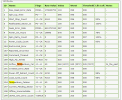
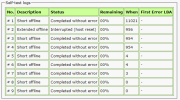
I got an alert a little while back (flashing red ring on the front) to say internal temp (HDD?) was too high. I checked it out , expecting a small rise over the threshold which on a hot day can occur but I found this. between 10 and 11pm the HDD temp reading "says" it went from 47 deg C to about 92 deg C at the point it turned off. I have never seen such a spike like this before. The unit is working fine and the fan is working (see second pic). I checked out in the RS logs to see what it was doing and it was simply recording one program 10:30 to 11pm. What other logs should I look at and also do you think this is infact a false temp read?
Some additional questions below.
I've checked the fan and it's running, no strange noises - very quiet but I can feel the air flow.
Thanks
Rodp
========================================
redring.log
Code:
4404 [RR] Tue May 14 04:20:02 2024: Persistent log starting, v2.20
4403 +++++++++++++++++++++++++++++++++++++++++++++++++++++++
4402 [RR] Mon May 13 23:49:32 2024: Setting LED level.
4401 [RR] Mon May 13 23:49:32 2024: Standby ring dim detected.
4400 [RR] Mon May 13 23:49:29 2024: Changing to dim blue.
4399 [RR] Mon May 13 23:49:29 2024: Ring trying to go amber.
4398 [RR] Mon May 13 23:49:28 2024: Setting LED level.
4397 [RR] Mon May 13 23:49:28 2024: Standby ring dim detected.
4396 [RR] Mon May 13 23:49:28 2024: Setting LED level.
4395 [RR] Mon May 13 23:49:28 2024: Standby ring dim detected.
4394 [RR] Mon May 13 23:39:56 2024: Play icon off.
4393 [RR] Mon May 13 23:16:37 2024: Play icon on.
4392 [RR] Mon May 13 23:16:02 2024: Play icon off.
4391 [RR] Mon May 13 22:52:36 2024: Play icon on.
4390 [RR] Mon May 13 22:52:34 2024: Play icon off.
4389 [RR] Mon May 13 22:31:51 2024: Recording end 40.
4388 [RR] Mon May 13 22:31:50 2024: REC icon off.
4387 [RR] Mon May 13 22:29:27 2024: Play icon on.
4386 [RR] Mon May 13 22:29:21 2024: Play icon off.
4385 [RR] Mon May 13 22:06:26 2024: Opened time data file '/tmp/.offset'
4384 [RR] Mon May 13 22:06:14 2024: Play icon on.
4383 [RR] Mon May 13 22:01:09 2024: REC icon on.
4382 [RR] Mon May 13 22:01:09 2024: Ring going red.
4381 [RR] M+++++++++++++++++++++++++++++++++++++++++++++++++++++++
4380 +++++++++
4379 [RR] Mon May 13 22:01:09 2024: Recording 1
4378 [RR] Mon May 13 22:01:09 2024: Recording 1
4377 [RR] Mon May 13 22:01:09 2024: Recording start 40:'/mnt/hd2/My Video/The Sky at Night/The Sky at Night_20240513_2201.nts'
4376 +++++++++++++++++++++++++++++++++++++++++++++++++++++++
4375 on May 13 22:01:09 2024: Persistent log starting, v2.20
4374 [RR] Mon May 13 22:01:09 2024: Persistent log starting, v2.20
4373 [RR] Mon May 13 04:40:05 2024: Setting LED level.
4372 [RR] Mon May 13 04:40:05 2024: Standby ring dim detected.
4371 [RR] Mon May 13 04:40:03 2024: Changing to dim blue.
4370 [RR] Mon May 13 04:40:03 2024: Ring trying to go amber.
4369 [RR] Mon May 13 04:40:02 2024: Setting LED level.RS log:
Code:
14/05/2024 04:02:02 Updated disk contents.
14/05/2024 03:57:56 System booted (Scheduled event).
13/05/2024 22:31:19 Recorded: The Sky at Night/The Sky at Night (30 minutes - BBC FOUR)
13/05/2024 08:54:29 System booted (Remote control handset).
13/05/2024 04:02:34 Updated disk contents.auto log
Code:
4483 15/05/2024 23:48:32 - decrypt: /media/My Video/Race Across the World/Race Across the World_20240515_2101.ts - Queued for decryption.
4482 13/05/2024 22:36:18 - OK - 747.44 MiB in 81.252 seconds - 9.2 MiB/s Saved: 1100677/4082027 packets, 201.54/747.44 MiB (26.96%) -
4481 13/05/2024 22:36:17 - shrink:Saved: 1100677/4082027 packets, 201.54/747.44 MiB (26.96%)
4480 13/05/2024 22:34:57 - shrink: Shrinking...
4479 13/05/2024 22:34:57 - shrink: Estimate 27% saving.
4478 13/05/2024 22:34:57 - shrink: SHRINK: /mnt/hd2/My Video/The Sky at Night/The Sky at Night_20240513_2201
4477 13/05/2024 22:34:55 - De-queuing 113222 - shrink - /mnt/hd2/My Video/The Sky at Night/The Sky at Night_20240513_2201.ts
4476 13/05/2024 22:34:55 - OK - 747.44 MiB in 109.484 seconds - 6.83 MiB/s -
4475 13/05/2024 22:34:54 - decrypt: bin = (/media/My Video/[Deleted Items]/webif_autodecrypt/The Sky at Night)
4474 13/05/2024 22:34:54 - decrypt: finding bin for /mnt/hd2/My Video/The Sky at Night/The Sky at Night_20240513_2201.ts
4473 13/05/2024 22:34:54 - decrypt: Removing/binning old copy.
4472 13/05/2024 22:33:05 - decrypt: DLNA: http://127.0.0.1:9000/web/media/5014.TS
4471 13/05/2024 22:33:05 - decrypt: DECRYPT: /mnt/hd2/My Video/The Sky at Night/The Sky at Night_20240513_2201
4470 13/05/2024 22:33:02 - De-queuing 113221 - decrypt - /mnt/hd2/My Video/The Sky at Night/The Sky at Night_20240513_2201.ts
4469 13/05/2024 22:32:08 - shrink:autotrigger[21411]: /media/My Video/The Sky at Night/The Sky at Night_20240513_2201.ts - Queued for shrink.
4468 13/05/2024 22:32:07 - decrypt:autotrigger[21411]: /media/My Video/The Sky at Night/The Sky at Night_20240513_2201.ts - Queued for decryption.
4467 12/05/2024 15:03:19 - OK - 649.61 MiB in 47.591 seconds - 13.65 MiB/s Saved: 1058538/3547472 packets, 193.82/649.61 MiB (29.84%) -Should the fan have gone to 'Fan Full' or due to the fan package does that actually not correlate to the legend in the below chart?
Why is this 92 deg c reading not registered in the SMART diagnostics (see below)?
Is there any way to measure the RPM of the fan to check it didn't temporarily fail?
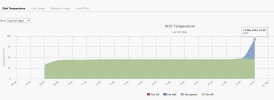
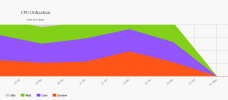
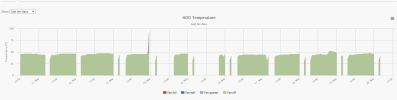
fan speed set to 60%.
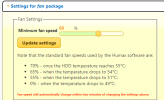
HDD diagnostics