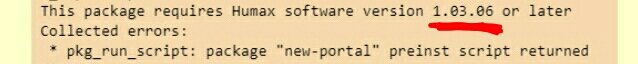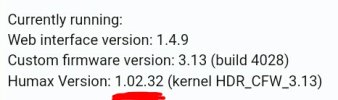I wasn't aware that any of the portal packages improved the speed - I thought they were, largely unsuccessful, attempts to improve the function
They don't - but they provide short-cut access.
To expand on this:
The alternative portals over-wrote the home page URL for the built-in browser which starts up by pressing the TV Portal button. That meant we could substitute a local web page (with fast access) instead of the one served from a Humax server somewhere down the internet (subject to network, Internet, and server contention delays, and Humax outages).
The structure of the portal's replacement web page is limited by the interaction available with the handset input, but a simple menu is achievable, and the various portal spin-offs provided different implementations. Apart from not having access to full alphanumeric input, the other main limitation is finding web services compatible with delivering content to the HDR-FOX's browser. However, links can be ripped from the existing Humax portal, so the custom portals could go direct to (say) iPlayer instead of waiting to fire up the Humax portal and then select iPlayer.
For a while, there was a Sky Player link which somebody discovered as a pre-release service in development on the Humax portal (a Sky login was required to use it), and a means to view IPTV security cameras.
With standard firmware 1.03, the built-in browser was updated to Opera and the existing custom portal packages no longer worked. The
new-portal package is for the Opera browser, but of course if any other portal package is installed there will be conflicts.
Prompted by this, I have reacquainted myself with
new-portal, and thoroughly recommend it. Everything (or most things) from the existing Humax portal is ported across, and (like I said above) it cuts out the initial delay instead of loading up the normal portal implementation. It even includes picture-in-picture continuation of the live channel. Clever.
Reboot is required after installing the package from WebIF >> Package Management, and then pressing the TV Portal button gets you this (in moments instead of "ages"):

Just in case you want it, the highlighted "Humax Portal" takes you to the standard Humax portal (as fall-back insurance).
I was at one time toying with my own custom portal, proving it's not difficult (once the framework has been established). The way to do this is to look at the files installed by the
new-portal package, make backups, and tweak them. For example, I'm only interested in iPlayer and Internet Radio (and maybe not even iPlayer with my broadband and the availability of
qtube), so a reduced menu with buttons "1" and "2", or maybe Red Green Yellow Blue, could do all I need.
There could be an argument for an alternative package which simply links straight to iPlayer, cutting out all the messing about in between, if the user is only interested in iPlayer (or in my case: straight to Internet Radio or even a selection of stations on Internet Radio).
Anyone interested in the nuts and bolts should read here:
https://hummy.tv/forum/threads/custom-portal-development.3979/