Orpheus2000
Member
Can someone tell me what this means when I try to record a Channel 162 (Drama) programme? I am recording nothing else on that day.

 )
)No, I'm afraid I can't.AF123 will no doubt be able to explain why this is required for the Foxsat and not for the HDR FOX T2. Suffice it to say this was the only way found to make it work. I imagine AF123 was involved in the original investigations.
No, I'm afraid I can't.
My guess would be that the authority string is required to insert something into the schedule and that the required information cannot (yet) be retrieved from the box, hence the external database on hpkg.tv.
 . Minor housekeeping task much like maintaining channel logos.
. Minor housekeeping task much like maintaining channel logos.Then take him out and shoot him if it makes you feel better BH.the OP posted in the wrong place and unhelpfully made no mention that he is not using the SUI.


Trev, what on Earth has the Women's Institute got to do with the Foxsat HDR ? FYI there is no database on the Foxsat that contains default authority data and recordings do not contain any streams to extract this information. Hence the requirement to add this field manually when creating an entry to the schedule. It's a PITA but no way round it has been found yet.Then take him out and shoot him if it makes you feel better BH.
To anyone who has a Foxsat, and thus possibly affected by the problem, will know that it's the WI for that device that does this. Unless you are using a Foxsat with the WI, you wont get the 'problem'
 But since when have you taken to the assumption that I know what I am talking about?
But since when have you taken to the assumption that I know what I am talking about?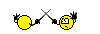 Ah, I see, thank goodness you haven't.
Ah, I see, thank goodness you haven't.That begs the question: how does the SUI manage it then?FYI there is no database on the Foxsat that contains default authority data and recordings do not contain any streams to extract this information. Hence the requirement to add this field manually when creating an entry to the schedule. It's a PITA but no way round it has been found yet.
By reading the Service Description Table directly from the broadcast stream.That begs the question: how does the SUI manage it then?
The default authority entry for channel 162 already exists in the database. The last update to this file was back in December 2015. All you need to do is click on the "Update package list from Internet" button in the "Package Management" page of the Web Interface. This will also update your local copy of the default authority database file from the repository. Please note that a reboot will then be required in order for the new data to be read in by the EPG utility.Can someone tell me what this means when I try to record a Channel 162 (Drama) programme? I am recording nothing else on that day.
You were right the first time Trev. It is the EPG in the Web Interface (more commonly referred to as the webif) that uses this file. It was just your abbreviation to WI that I questioned. There are already too many non standard abbreviations in use on this forum without creating any more.Hi raydon. That seems pretty much like a bit like a wrong abbreviation to a possibly non standard term. It was a reference to the Web Interface, but perhaps I should have used the abbreviation CF (Custome Firmware).But since when have you taken to the assumption that I know what I am talking about?
Ah, I see, thank goodness you haven't.

