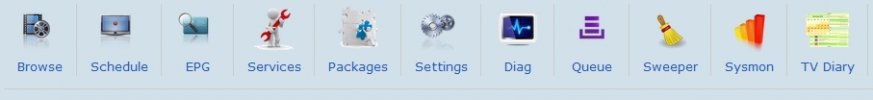peterworks
Ye Olde Bowler
After power on and loading competed (ie, channel shown in vfd) screen shows 'scrambled' message for 10 seconds then
'No Programmes Are Currently Being Broadcast On This Channel'
Info bar shows correct information
EPG populated
Signal detection as normal
Picture appears after approx 3 minutes (it is blocky at first but sorts itself out quickly) and all functions okay
Put into standby for a couple of minutes
When bought out of standby same problem
Recordings are fine (assume because using AR it has 15 minutes to sort itself out)
Powered off (using the switch) for 30 minutes - no change
Edit: Both tuners are fine (ie recording from one mux while watching another mux)
Possibly not relevant but am using custom firmware and WebIf so have put more info below.
WebIf okay as soon as power on sequence completed
modinit log shows (after restart):
280 Tue Oct 13 11:33:00 2020 No EPG data to send.
279 rs: offering EPG...
278 Job `rs_channels' terminated (mailing output)
277 Job `rs_channels' started
I have another box which is set up exacly the same which works fine.
Hopefully not becoming fatal...
Any ideas would be most welcome.
'No Programmes Are Currently Being Broadcast On This Channel'
Info bar shows correct information
EPG populated
Signal detection as normal
Picture appears after approx 3 minutes (it is blocky at first but sorts itself out quickly) and all functions okay
Put into standby for a couple of minutes
When bought out of standby same problem
Recordings are fine (assume because using AR it has 15 minutes to sort itself out)
Powered off (using the switch) for 30 minutes - no change
Edit: Both tuners are fine (ie recording from one mux while watching another mux)
Possibly not relevant but am using custom firmware and WebIf so have put more info below.
WebIf okay as soon as power on sequence completed
modinit log shows (after restart):
280 Tue Oct 13 11:33:00 2020 No EPG data to send.
279 rs: offering EPG...
278 Job `rs_channels' terminated (mailing output)
277 Job `rs_channels' started
I have another box which is set up exacly the same which works fine.
Hopefully not becoming fatal...
Any ideas would be most welcome.