AndyS
New Member
I have recently noticed that, viewing Files on the HDD of my HDR Fox T2, via file explorer there are 3 or 4 with odd truncated names. These are not available when the drive is viewed via WEBif. I am not able to delete or rename these files as they do not actually exist?
Any ideas on how to remove these entities from another dimension?

Any ideas on how to remove these entities from another dimension?


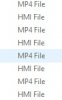
 . That could explain a lot.
. That could explain a lot. . If these names are on the Humax, I suspect some program on the PC has corrupted the long filename before the files were moved to the Humax. (I know WinZip has a habit of screwing up archive names. I don't know if any other software does.)
. If these names are on the Humax, I suspect some program on the PC has corrupted the long filename before the files were moved to the Humax. (I know WinZip has a habit of screwing up archive names. I don't know if any other software does.)