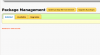Dave F.
Member
Hi
Webif v1.2.5-5 is installed but his problem has occurred over the past few versions. If I install any packages listed in Upgrades the Installed/Available package lists disappear (I assume they are still installed). Restarting webif doesn't solve it. Clicking on either tab displays a brief 'Loading Data, Please Wait'. If I leave it for 10-15 minutes it will rectify itself. Is there a way to prevent it in the first place?
Cheers
Dave F.
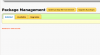
Webif v1.2.5-5 is installed but his problem has occurred over the past few versions. If I install any packages listed in Upgrades the Installed/Available package lists disappear (I assume they are still installed). Restarting webif doesn't solve it. Clicking on either tab displays a brief 'Loading Data, Please Wait'. If I leave it for 10-15 minutes it will rectify itself. Is there a way to prevent it in the first place?
Cheers
Dave F.