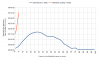Black Hole
May contain traces of nut
Fine by me, I think my phrase "raw computing power" pretty much covers it, but I take your point about it not being a suitable comparison when running the RAM up to speed.It seems to me that this test is just a burn in on the processor. As the cores are all maxed out they are the bottleneck and you aren't testing the limits of memory speed (which you were talking about earlier) or other parts of the system. (I know you aren't bothered about graphics.)
Last edited: