Ravi
Member
Hi,
I don't check my HDR-FOX-T2 everyday, but when I come back to it, more often than not it's on Channel 200.
I've set the POC to be BBC 1 HD (Channel 101),
but when I check the POC has changed to 200.
This is annoying as if left for more than a week, it will start to loose updates on the EPG and thus miss series recordings.
Is this a know bug / issue?
BTW - I never use channel 200, so it can't be that it was left on that channel. Has been happening for a long while, but due to being away for more than a week, has caused recording to be missed recently.
thanks,
Ravi
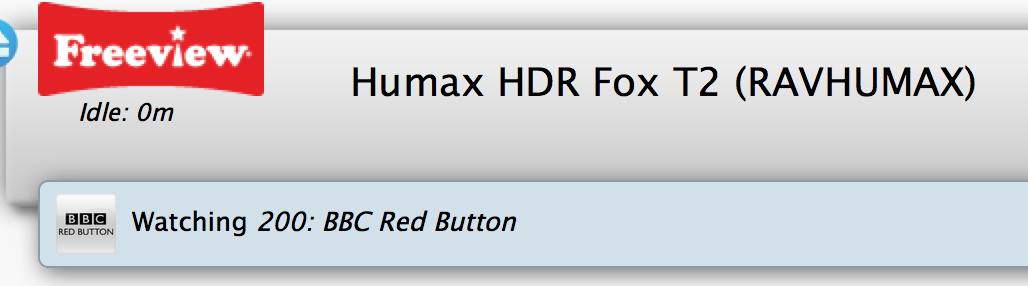
[url=https://flic.kr/p/ANdwWX]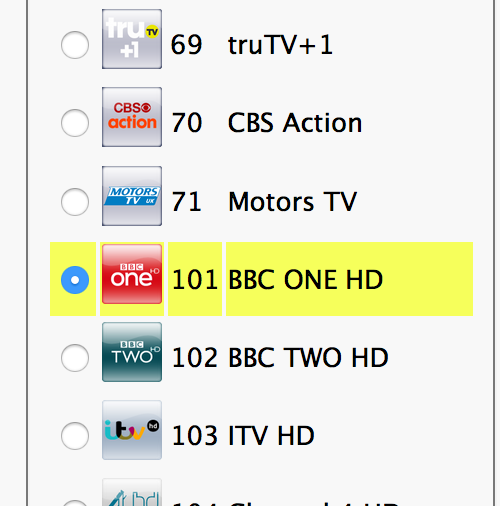 [/url]
[/url]
I don't check my HDR-FOX-T2 everyday, but when I come back to it, more often than not it's on Channel 200.
I've set the POC to be BBC 1 HD (Channel 101),
but when I check the POC has changed to 200.
This is annoying as if left for more than a week, it will start to loose updates on the EPG and thus miss series recordings.
Is this a know bug / issue?
BTW - I never use channel 200, so it can't be that it was left on that channel. Has been happening for a long while, but due to being away for more than a week, has caused recording to be missed recently.
thanks,
Ravi
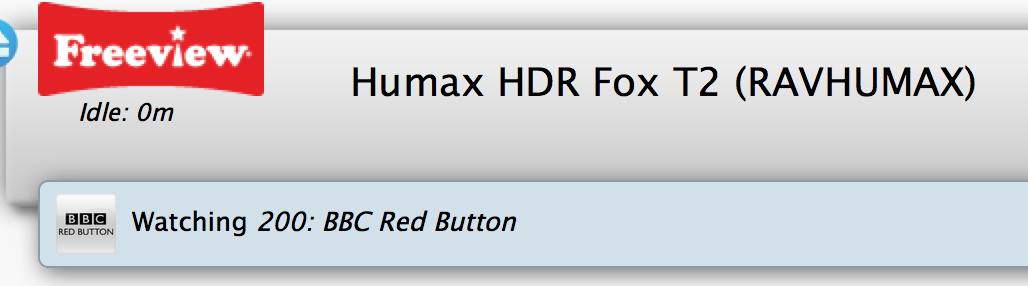
[url=https://flic.kr/p/ANdwWX]
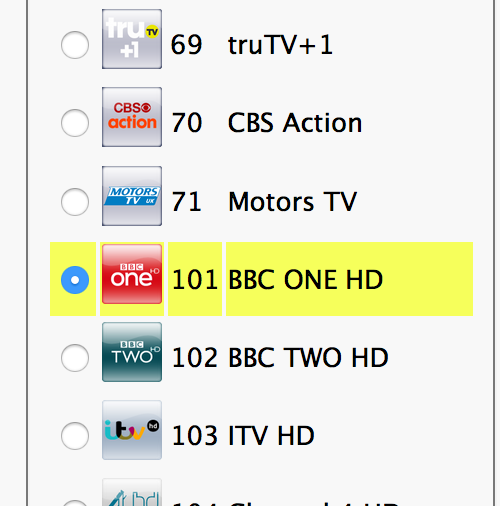 [/url]
[/url]
