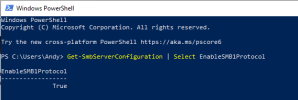bingbonglong
Member
I have:
If I do the same thing on the desktop I get an error message. I've attached the Windows Network Diagnostics report as a pdf.
Given that this works OK on the laptop machine, I've assumed I'm looking for something wrong on the desktop machine. Can anyone suggest what it might be?
[For the sake of completeness I should say that the computers both have a 192.168.76.xxx address, and the Humax has a 192.168.20.xxx address, but just to repeat, the laptop can get to the humax just fine so I don't think it's an issue with my VLANs.]
Thank you for any help you can offer.
- A HUMAX FOX-HDR T2 running customised firmware version 3.13 (build 4028)
- A desktop computer running Windows 10
- A laptop computer running Windows 10
If I do the same thing on the desktop I get an error message. I've attached the Windows Network Diagnostics report as a pdf.
Given that this works OK on the laptop machine, I've assumed I'm looking for something wrong on the desktop machine. Can anyone suggest what it might be?
[For the sake of completeness I should say that the computers both have a 192.168.76.xxx address, and the Humax has a 192.168.20.xxx address, but just to repeat, the laptop can get to the humax just fine so I don't think it's an issue with my VLANs.]
Thank you for any help you can offer.