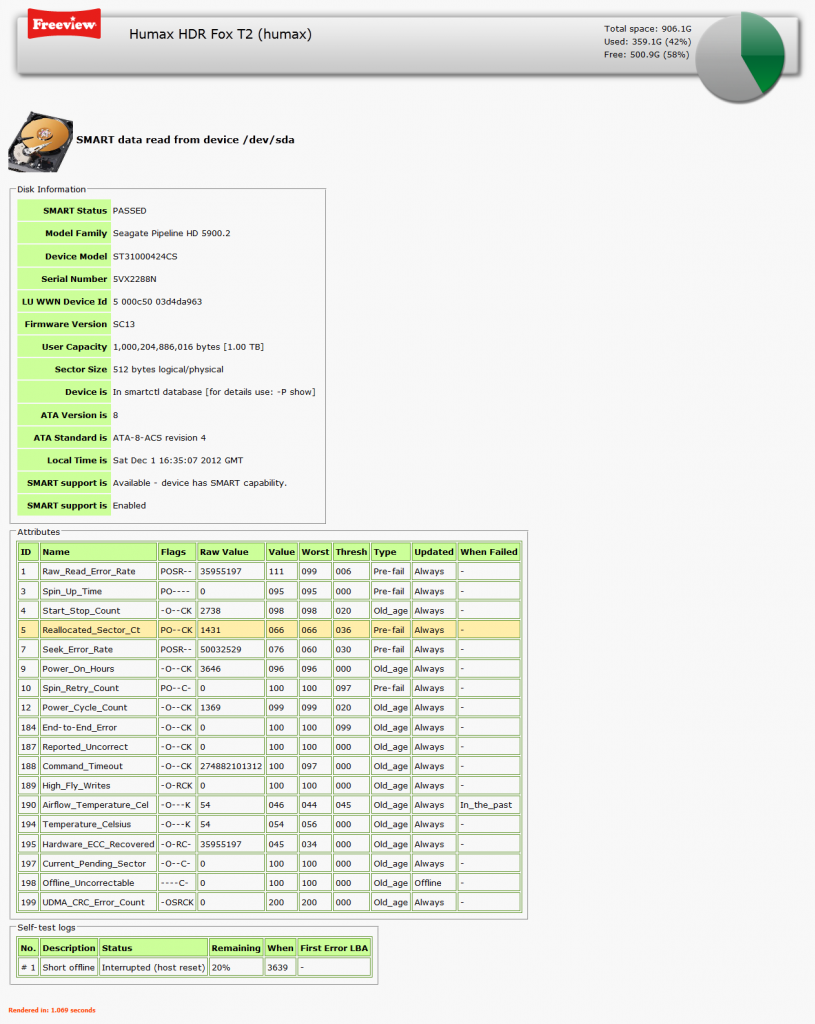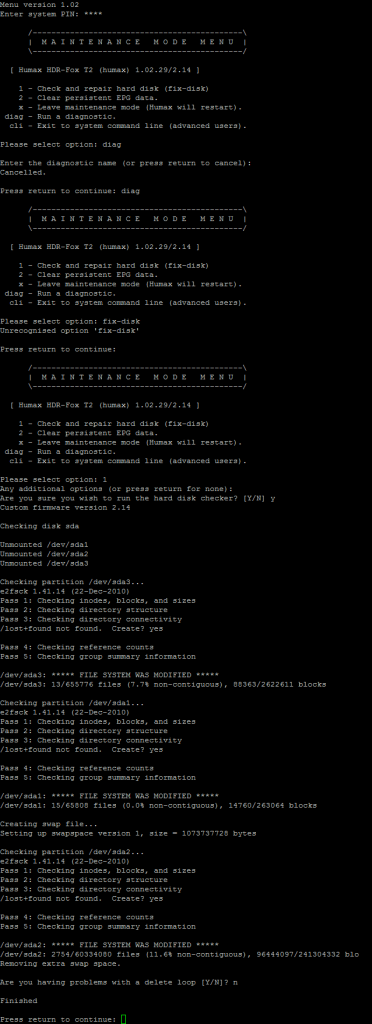I was just wondering when you get the message "channel is scrambled or not available" during a playback of a recording, is that message part of the recording or generated by the box when the playback glitches so much that it cant display it properly? If so, it might explain why I keep getting glitches and error messages upon playback of an HD recording that I was able to watch live perfectly, indicating that it is not a reception problem but as hard drive issue.
-
 The forum software that supports hummy.tv has been upgraded to XenForo 2.3!
The forum software that supports hummy.tv has been upgraded to XenForo 2.3!
Please bear with us as we continue to tweak things, and feel free to post any questions, issues or suggestions in the upgrade thread.
You are using an out of date browser. It may not display this or other websites correctly.
You should upgrade or use an alternative browser.
You should upgrade or use an alternative browser.
Problems in recording playback
- Thread starter SteveP
- Start date
Ezra Pound
Well-Known Member
But the point was not that it would hammer any less, but that it wouldn't be hammering the internal drive.
As af123 has said a Flash drive is out of the question, it wouldn't be fast enough and it has very limited number of read/write cycles before it dies compared to a HDD, however a small USB HDD would be easyer to work on and cheaper to replace when it went wrong so that has possibilites
rob4x4 : is that message part of the recording or generated by the box
The message is generated by the Humax, it is not permanently part of the recording and yes, I think it does indicate a HDD problem
The message is generated by the Humax, it is not permanently part of the recording and yes, I think it does indicate a HDD problem
That settles it for me then. Fix-disk and reformatting hasn't worked. Its warranty return to John Lewis! Thank you to everyone for your help.
Black Hole
May contain traces of nut
Would you be so kind as to post HERE (click)?
No worries. Will do once I have confirmed return arrangements with John Lewis/Humax. I am going to try and push them for a full refund so I can re-buy one from them with another full 2 year guarantee!Would you be so kind as to post HERE (click)?
Gerard Rogers
New Member
But the point was not that it would hammer any less, but that it wouldn't be hammering the internal drive. An external something would be easier to re-format (Presumably?) and it would take the strain off the internal drive IF that is what is causing the ever increasing reports of pixellation on playback (from which I have been suffering also). Oh well not to worry - I just thought something with no moving parts might take the hit better than an HDD. I shall go back to my bunker for another of Baldricks cappucinos and some left over Rat-au-Van!
Have just started having the pixelated playback problem. I think it started a couple of weeks ago. 1Tb hard disk, about 3/4 full. Noticed it during playback of a couple of Homeland episodes only (I think), but that is about all we are watching recorded currently!
In case you don't know, you can work round this problem. Output the complete unedited .TS, by selection Options on the Save As dialog, and unselect "Allow multiple audio streams". The resulting copy of the TS can then be edited and output in VideoRedo as normal.... we have been getting a lot of crashes with "audio buffer overflow"...
Returned box to John Lewis (2 months left on a 24 month guarantee). They immediately swapped it for a refurbished one with a new 1 year guarantee. They said they don't bother sending them back for fixing anymore whilst the customer waits. So far it seems to be ok. Recorded programs are fine. I've posted the returned box serial number in the other forum.Would you be so kind as to post HERE (click)?
Had exactly the same problems as the first post in this thread, suddenly new recordings were not playing back properly, picture freezing, so I've run the HDD Test program and I've got. "HDD Test Fail. You may recover the HDD through Format Storage. [Error code: 10]"
Anyone know what the chances are of this fix working?
HDR FOX T2 was purchased in November 2011, and the problem started last week. Fortunately I got the two year warranty on purchase so I'm still OK if I need to return it.
Anyone know what the chances are of this fix working?
HDR FOX T2 was purchased in November 2011, and the problem started last week. Fortunately I got the two year warranty on purchase so I'm still OK if I need to return it.
There's a very good chance that installing the custom firmware and running the disk repair process will
get you back up and running. It will also give more insight into what's wrong. I don't think we've seen error code 10 before - it's usually 5.
Thanks Af123, I was surpised when searching this forum and using google search I couldn't find the Error Code: 10....maybe I've got a 'special' Humax box!
I will have a look at the custom firmware, thanks for the advice. James
Black Hole
May contain traces of nut
It may not be the end of the process, but you need to start by putting the HDR into what we call "maintenance mode" and running the file system checking tools. You do this by opening a Telnet connection to provide a direct command line interface, which is now menu driven from CF version 2.14 onwards.
For info about Telnet see the Wiki HERE (click).
For info about Telnet see the Wiki HERE (click).
Everything there looks good - fix-disk didn't find any errors at all. The only thing at all which looks suspect from the output you've posted is the relatively high reallocated sector count in the SMART data which could be an early indicator of disk failure.
Are you still having problems with drop-outs during playback?
What happens if you run the hard disk test again? The output you posted earlier indicates that the box was powered off during the previous test..
Are you still having problems with drop-outs during playback?
What happens if you run the hard disk test again? The output you posted earlier indicates that the box was powered off during the previous test..
Hi af123, haven't had a chance to test playback yet but have kicked off a quick hard disk test....which has hung about 75% through. I'll leave it for about another 10 minutes to see if it ever ends or not.
I'm interested in your comment the "The output you posted earlier indicates that the box was powered off......" I wasn't aware of it being powered off but I was running it from a completely different room to the TV and we had kids around so maybe one of them powered it off and on whilst I was running the test.
I'm interested in your comment the "The output you posted earlier indicates that the box was powered off......" I wasn't aware of it being powered off but I was running it from a completely different room to the TV and we had kids around so maybe one of them powered it off and on whilst I was running the test.
I can't be sure but I think the HDD disk check is not completing. What seems to be happening the HDD disk check runs fairly quickly as normal then on one of the tests the progress bar stops moving at about 75% through and then only moves very slowly, in fact I can't see the bar move but the circular 'swirl' moves occassionally.
The HDD disk check message does I think disappear eventually from the TV screen, I assume the TV goes into some kind of standby after several hours and when I go back into the Humax box ( having restarted the TV ) the system > disk option is 'greyed out'. Which I suspect means the HDD check is still running.
If I power off / power on the Humax box I can restart the HDD disk check.
The HDD disk check message does I think disappear eventually from the TV screen, I assume the TV goes into some kind of standby after several hours and when I go back into the Humax box ( having restarted the TV ) the system > disk option is 'greyed out'. Which I suspect means the HDD check is still running.
If I power off / power on the Humax box I can restart the HDD disk check.