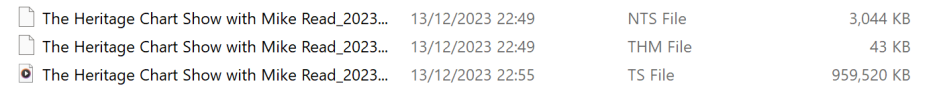Newcoppiceman
Active Member
I've e-mailed TPTV, Regency Productions and the "technical sponsor" re a bugbear of mine - jerky motion on The Heritage Chart Show:
I appreciate many of the low-budget videos featured are a bit “iffy” technically – but that clearly doesn’t apply to the beautifully-crafted Now and Then video. Again this week it suffered from the jerky-motion problem that, I believe, afflicts the entire programme, and has done for as long as I can remember.
To illustrate this problem, there’s a shot near the start of the video where the camera pans left from George to Paul, lasting 5.8 seconds. During the pan there are four instances of repeated frames which cause the pan to be jerky/hesitant.
I've never copied a programme to a USB stick, let alone tried to run it through a transport stream analyser or similar. Just wondered whether anyone had successfully done this?
I appreciate many of the low-budget videos featured are a bit “iffy” technically – but that clearly doesn’t apply to the beautifully-crafted Now and Then video. Again this week it suffered from the jerky-motion problem that, I believe, afflicts the entire programme, and has done for as long as I can remember.
To illustrate this problem, there’s a shot near the start of the video where the camera pans left from George to Paul, lasting 5.8 seconds. During the pan there are four instances of repeated frames which cause the pan to be jerky/hesitant.
I've never copied a programme to a USB stick, let alone tried to run it through a transport stream analyser or similar. Just wondered whether anyone had successfully done this?