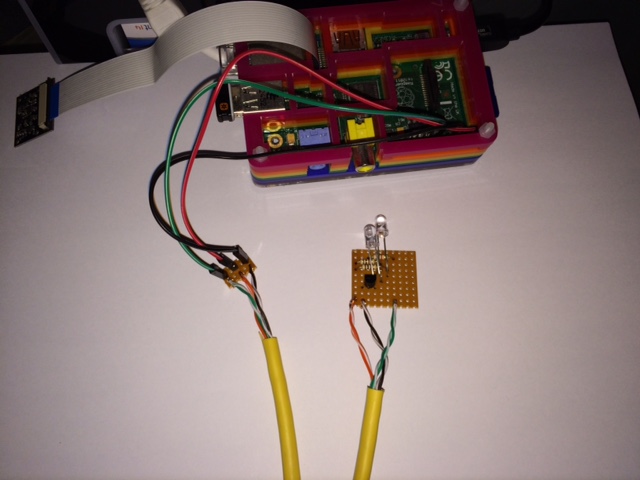I know that this has been raised before but I thought that I'd revisit the subject.
RS reports a potential conflict when 2 programs on the same channel are scheduled one after the other and a third program is scheduled that covers the period at the end and start of the programs on the same channel.
I understand that the message says potential conflict but in reality to the best of my knowledge the recordings never fail.
Also, when setting up a reminder of zero minutes via the "Manual Event" button to wake up the box. This also causes a potential conflict message if 2 other programs are scheduled at this time. As far as I can remember, this did not happen with the old method of scheduling wake-up/sleep schedule entries. I've tested this and having a zero minute reminder set for the same time as 2 other recordings does not cause these recordings to fail.
Is there any chance that a setting "ignore potential conflicts when programs on same channel or zero minutes" could be introduced and the coding changed to allow these situations?
RS reports a potential conflict when 2 programs on the same channel are scheduled one after the other and a third program is scheduled that covers the period at the end and start of the programs on the same channel.
I understand that the message says potential conflict but in reality to the best of my knowledge the recordings never fail.
Also, when setting up a reminder of zero minutes via the "Manual Event" button to wake up the box. This also causes a potential conflict message if 2 other programs are scheduled at this time. As far as I can remember, this did not happen with the old method of scheduling wake-up/sleep schedule entries. I've tested this and having a zero minute reminder set for the same time as 2 other recordings does not cause these recordings to fail.
Is there any chance that a setting "ignore potential conflicts when programs on same channel or zero minutes" could be introduced and the coding changed to allow these situations?