-
 The forum software that supports hummy.tv has been upgraded to XenForo 2.3!
The forum software that supports hummy.tv has been upgraded to XenForo 2.3!
Please bear with us as we continue to tweak things, and feel free to post any questions, issues or suggestions in the upgrade thread.
You are using an out of date browser. It may not display this or other websites correctly.
You should upgrade or use an alternative browser.
You should upgrade or use an alternative browser.
Rename USB drive without re-formatting
- Thread starter parish
- Start date
Black Hole
May contain traces of nut
USB-1 isn't a name as such, it's a designation (probably to do with the driver needed to access it). Nothing to do with a drive label. The UPD in my HDR3 is called "Flash Disk", the HDD in my HDR1 currently is called "drive1", and I know that a HDD with a different format is called something else.
parish
Member
USB-1 isn't a name as such, it's a designation (probably to do with the driver needed to access it). Nothing to do with a drive label. The UPD in my HDR3 is called "Flash Disk", the HDD in my HDR1 currently is called "drive1", and I know that a HDD with a different format is called something else.
OK, thanks. Would be useful to be able to choose a more meaningful designation. Still, not the end of the world.
Black Hole
May contain traces of nut
This is non-mod. However, if the drive label is something to do with it (I didn't think it was), the OP could try massaging the drive label using a PC (with a Linux boot if necessary).
It's the filesystem label on the partition we're talking about and I can confirm that changing it does the job. So, the solution is either to install the custom firmware and change the label from the command line, or connect the drive to a PC and try and change it there as BH suggested.
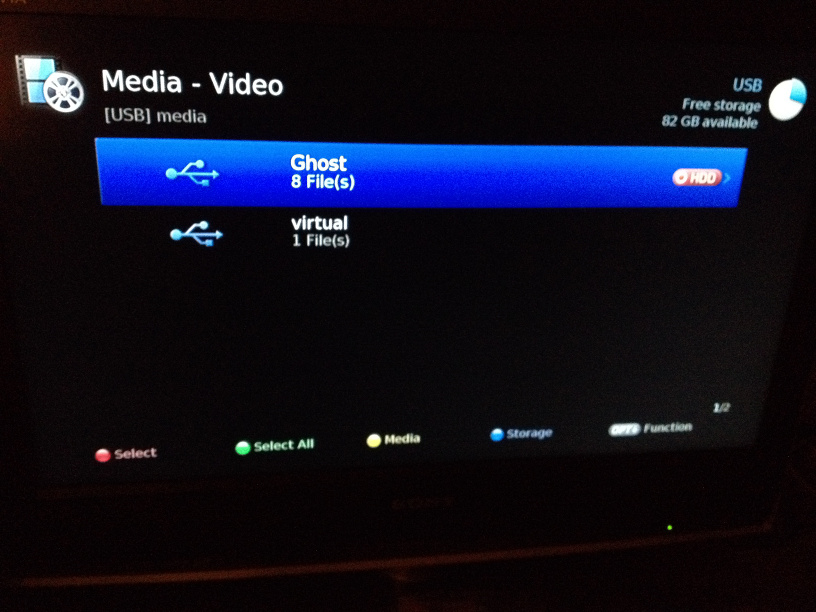
Code:
humaxhd# /mod/sbin/e2label /dev/sda1
Rugged
humaxhd# /mod/sbin/e2label /dev/sda1 Ghost
humaxhd# /mod/sbin/e2label /dev/sda1
Ghost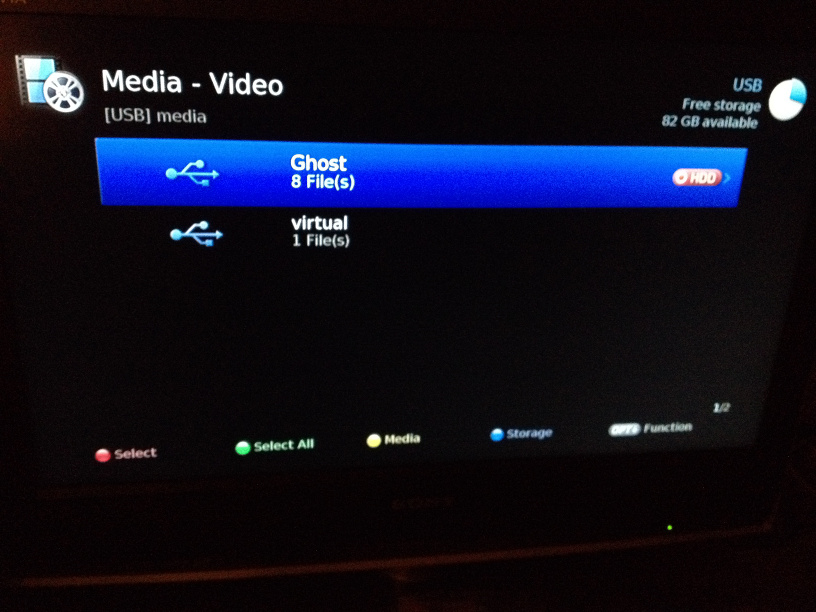
parish
Member
Thanks guys. I'll look into changing it when connected to a Linux box.
Curiously, the drive was originally formatted HFS+ (Mac default file system) and using a GUID partition map (in order to make Mac-bootable partitions). The Hummy didn't see the disk at all so I re-formatted it FAT32 on my Mac and, I'm 99% certain, set the Volume Label to IOMEGA-HDD then, when I connected it to the Hummy, I re-formatted it so it was ext3 to avoid problems with the 4GB file size limit of FAT32. This is why I assumed that the Hummy reset the Volume Label.
Curiously, the drive was originally formatted HFS+ (Mac default file system) and using a GUID partition map (in order to make Mac-bootable partitions). The Hummy didn't see the disk at all so I re-formatted it FAT32 on my Mac and, I'm 99% certain, set the Volume Label to IOMEGA-HDD then, when I connected it to the Hummy, I re-formatted it so it was ext3 to avoid problems with the 4GB file size limit of FAT32. This is why I assumed that the Hummy reset the Volume Label.
