I've decided that as well as being decidedly not a web developer, I also want to have a bash at not being a mobile webapp developer, so there is now a mobile-device optimised version of the RS Portal at http://rs.hummypkg.org.uk/m/
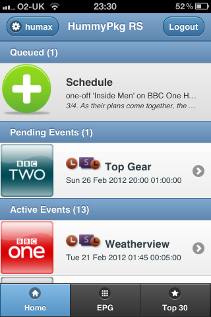

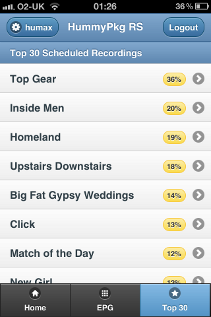
For an Apple device, it works best if you add it to the home screen as a WebApp (click on the share icon then choose Add to Home Screen) because that allows it to run full-screen as shown in the screenshots above. It does work in Safari too, you just have slightly less screen estate.
I've also borrowed an Android 'phone and tried it with good results (works full-screen on there too).
Have a go and see what you think. It doesn't provide access to everything the full interface does - it's designed for when you're on the move and just want to quickly schedule something but it will be extended in the future.
If your device supports it, all of the images and static content will be cached locally so the amount of network traffic used to display the page subsequently will be fairly small. The first time you access it though, all of the channel images etc. will be downloaded.
Let me know how you get on and whether it works on your device.
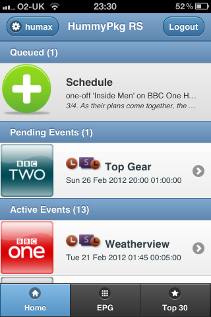

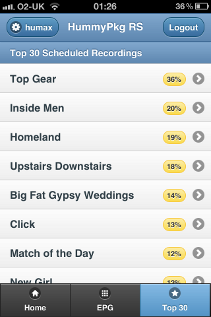
For an Apple device, it works best if you add it to the home screen as a WebApp (click on the share icon then choose Add to Home Screen) because that allows it to run full-screen as shown in the screenshots above. It does work in Safari too, you just have slightly less screen estate.
I've also borrowed an Android 'phone and tried it with good results (works full-screen on there too).
Have a go and see what you think. It doesn't provide access to everything the full interface does - it's designed for when you're on the move and just want to quickly schedule something but it will be extended in the future.
If your device supports it, all of the images and static content will be cached locally so the amount of network traffic used to display the page subsequently will be fairly small. The first time you access it though, all of the channel images etc. will be downloaded.
Let me know how you get on and whether it works on your device.




