Black Hole
May contain traces of nut
I've been having a play with the 16GB version of one of THESE (click - they go up to 256GB), bought off eBay for £15:
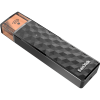
Total length is 78mm.
What it does is provide a WiFi access point to which you can connect from an iOS or Android app and access files in the storage, which can also be accessed as a USB stick, for reading or writing. A PC can also access the file system via a web interface. The stick contains a rechargeable battery which charges from the USB port when plugged in, so it can still operate as a wireless file store (for a while) even when unplugged.
The app control panel (not the settings accessible via web browser) also allows for the stick to connect to an existing WiFi network, but interestingly the AP (WiFi Access Point) remains active. Officially, only the iOS and Android apps work when connecting through a WiFi network (not via the AP), not the web interface, but actually it does work simply by using <IP Address>/myconnect instead of www.sandisk.com/myconnect.
What I have not managed to do so far is get it to work as a NAS. I cannot fathom why SanDisk has crippled this with special access mechanisms when they could simply have provided NAS functionality - there are plenty of iOS and Android apps able to access NAS units without any fuss. There is a blog on the web that claims to have made it work, but I have been unable to replicate that.
The default AP is unprotected. The control panel allows you to change the SSID and set a password for it, but as soon as I did that I could no longer connect through the WiFi network - <IP Address>/myconnect wanted login credentials and I had no idea what they should be. I tried a few things, and fished around for clues, and put in a support request. The SanDisk guy was quite helpful, despite this being unsupported, and suggested a few things - the least obvious of which was user "Owner" with password as per the one I set for the AP. In fact, it turned out to be user "owner" and password as suggested.
So now I can use the web interface to copy files onto the stick from my PC, and then they are available for sharing via the WiFi network, WiFi access point, or as if a normal USB flash drive.
What's the point? The point is that I can now have the stick permanently plugged into my car audio system, and manage the files that are on it (and therefore available to play while I am out) from inside the house, without having to remember to shuttle a UPD between the two.
There remains a problem: when the ignition is off, the car audio shuts down and at some point the wireless stick will run out of charge. I might try supplying it with power directly, with only the data lines connecting through to the car audio.
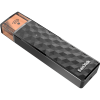
Total length is 78mm.
What it does is provide a WiFi access point to which you can connect from an iOS or Android app and access files in the storage, which can also be accessed as a USB stick, for reading or writing. A PC can also access the file system via a web interface. The stick contains a rechargeable battery which charges from the USB port when plugged in, so it can still operate as a wireless file store (for a while) even when unplugged.
The app control panel (not the settings accessible via web browser) also allows for the stick to connect to an existing WiFi network, but interestingly the AP (WiFi Access Point) remains active. Officially, only the iOS and Android apps work when connecting through a WiFi network (not via the AP), not the web interface, but actually it does work simply by using <IP Address>/myconnect instead of www.sandisk.com/myconnect.
What I have not managed to do so far is get it to work as a NAS. I cannot fathom why SanDisk has crippled this with special access mechanisms when they could simply have provided NAS functionality - there are plenty of iOS and Android apps able to access NAS units without any fuss. There is a blog on the web that claims to have made it work, but I have been unable to replicate that.
The default AP is unprotected. The control panel allows you to change the SSID and set a password for it, but as soon as I did that I could no longer connect through the WiFi network - <IP Address>/myconnect wanted login credentials and I had no idea what they should be. I tried a few things, and fished around for clues, and put in a support request. The SanDisk guy was quite helpful, despite this being unsupported, and suggested a few things - the least obvious of which was user "Owner" with password as per the one I set for the AP. In fact, it turned out to be user "owner" and password as suggested.
So now I can use the web interface to copy files onto the stick from my PC, and then they are available for sharing via the WiFi network, WiFi access point, or as if a normal USB flash drive.
What's the point? The point is that I can now have the stick permanently plugged into my car audio system, and manage the files that are on it (and therefore available to play while I am out) from inside the house, without having to remember to shuttle a UPD between the two.
There remains a problem: when the ignition is off, the car audio shuts down and at some point the wireless stick will run out of charge. I might try supplying it with power directly, with only the data lines connecting through to the car audio.
Last edited:


