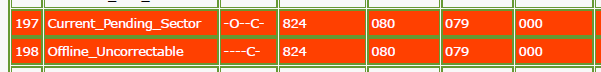Thanks for the replies, I will try another fixdisk as it was different the second time I ran it, just to see if it completes normally, if not I will do fsck on my Fedora box.
I questioned NVM as I have read it can fail after time.
With regards to log timestamp, I had another file and the one posted was the latest,
Thanks
I questioned NVM as I have read it can fail after time.
With regards to log timestamp, I had another file and the one posted was the latest,
Thanks