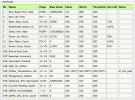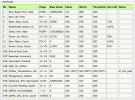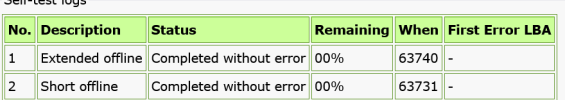Creating swap file...
Setting up swapspace version 1, size = 1073737728 bytes
UUID=d6a4ebb4-2e4c-4352-ac62-0bf6c733e011
Fri Nov 1 15:09:09 GMT 2024: Checking partition /dev/sda2...
e2fsck 1.42.13 (17-May-2015)
Pass 1: Checking inodes, blocks, and sizes
Pass 1: Memory used: 1556k/4696k (1149k/408k), time: 1890.54/1109.55/88.78
Pass 1: I/O read: 7665MB, write: 0MB, rate: 4.05MB/s
Pass 2: Checking directory structure
Pass 2: Memory used: 1556k/9392k (1011k/546k), time: 13.73/ 3.18/ 0.75
Pass 2: I/O read: 17MB, write: 0MB, rate: 1.24MB/s
Pass 3: Checking directory connectivity
Peak memory: Memory used: 1556k/9392k (1011k/546k), time: 1922.77/1130.59/89.59
Pass 3A: Memory used: 1556k/9392k (1060k/497k), time: 0.00/ 0.00/ 0.00
Pass 3A: I/O read: 0MB, write: 0MB, rate: 0.00MB/s
Pass 3: Memory used: 1556k/9392k (967k/590k), time: 0.32/ 0.25/ 0.02
Pass 3: I/O read: 1MB, write: 0MB, rate: 3.17MB/s
Pass 4: Checking reference counts
Pass 4: Memory used: 1556k/0k (659k/898k), time: 45.97/45.39/ 0.05
Pass 4: I/O read: 0MB, write: 0MB, rate: 0.00MB/s
Pass 5: Checking group summary information
Pass 5: Memory used: 1556k/0k (610k/947k), time: 119.71/89.82/ 1.19
Pass 5: I/O read: 29MB, write: 0MB, rate: 0.24MB/s
34427 inodes used (0.12%, out of 29860704)
1924 non-contiguous files (5.6%)
31 non-contiguous directories (0.1%)
# of inodes with ind/dind/tind blocks: 2837/410/4
96537214 blocks used (80.98%, out of 119209984)
0 bad blocks
25 large files
29499 regular files
3719 directories
90 character device files
112 block device files
1 fifo
563 links
994 symbolic links (964 fast symbolic links)
3 sockets
------------
34981 files
Memory used: 1556k/0k (610k/947k), time: 2088.90/1266.05/90.86
I/O read: 7712MB, write: 1MB, rate: 3.69MB/s
Fri Nov 1 15:43:59 GMT 2024
Removing extra swap space.
Finished