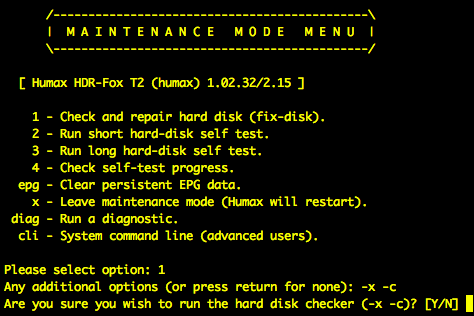Here's the typical output from the command to initiate a short test. The long test is similar but the completion time is approx. 2 hours instead of 2 minutes.
Code:
humax# smartctl -t short /dev/sda
smartctl 5.41 2011-06-09 r3365 [7405b0-smp-linux-2.6.18-7.1] (local build)
Copyright (C) 2002-11 by Bruce Allen, http://smartmontools.sourceforge.net
=== START OF OFFLINE IMMEDIATE AND SELF-TEST SECTION ===
Sending command: "Execute SMART Short self-test routine immediately in off-line mode".
Drive command "Execute SMART Short self-test routine immediately in off-line mode" successful.
Testing has begun.
Please wait 2 minutes for test to complete.
Test will complete after Mon Feb 11 22:40:14 2013
Use smartctl -X to abort test.
humax#