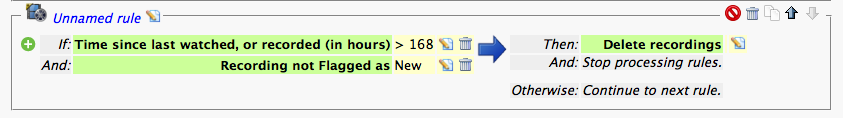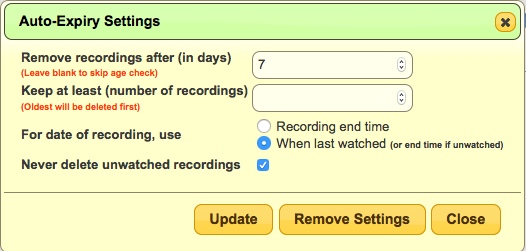DelftBlue
Member
Sweeper rules for the top level folder-directory appear in /mod/etc/sweeper.conf, but where do the Sweeper rules for sub-folders appear?
(I have some rules created with the help of the webif GUI, however now I'd like to copy and paste them onto different sub-folders and between HDRs, and it seems the quickest way to do it would be in the File Editor, if I could access the relevant files)
(I have some rules created with the help of the webif GUI, however now I'd like to copy and paste them onto different sub-folders and between HDRs, and it seems the quickest way to do it would be in the File Editor, if I could access the relevant files)






 Let's give it a go! ...
Let's give it a go! ...