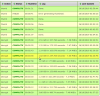BennyBoy
Member
I've updated the Sweeper Rules above to use %asfilename because there was an episode that used a reserved character in its title (forward slash / ) that could not be used in a filename.
%asfilename replaces reserved characters with an underscore.
Without it the rename rule would fail in trying to rename "The Episode/Is Using a Reserved Char" instead of "The Episode_Is Using a Reserved Char".
%asfilename replaces reserved characters with an underscore.
Without it the rename rule would fail in trying to rename "The Episode/Is Using a Reserved Char" instead of "The Episode_Is Using a Reserved Char".