dma
Member
Just an idea, but is it worth monitoring the bandwidth used by the Humax box and graphing similar to CPU usage and disk temperatures?
For example, using ifconfig you get a reading received (RX) and transmitted (TX) bytes for any interface...
Some potential pitfalls...
For example, using ifconfig you get a reading received (RX) and transmitted (TX) bytes for any interface...
Code:
humax# ifconfig eth0
eth0 Link encap:Ethernet HWaddr XX:XX:XX:XX:XX:XX
inet addr:xxx.xxx.xxx.xxx Bcast:xxx.xxx.xxx.xxx Mask:255.255.255.0
UP BROADCAST RUNNING MULTICAST DYNAMIC MTU:1500 Metric:1
RX packets:13409 errors:0 dropped:0 overruns:0 frame:0
TX packets:14109 errors:0 dropped:0 overruns:0 carrier:0
collisions:0 txqueuelen:1000
RX bytes:1288491 (1.2 Mb) TX bytes:3634682 (3.4 Mb)
Interrupt:16Some potential pitfalls...
- The readings from ifconfig are reset to zero when the unit is power cycled.
- RX and TX figures are probably an accumulation so it only gets bigger - some basic calculations would be required by the script to get a "bytes/minute" reading.
- Some people may be using a wireless device, so you'd have to track it for both wired and wireless devices.


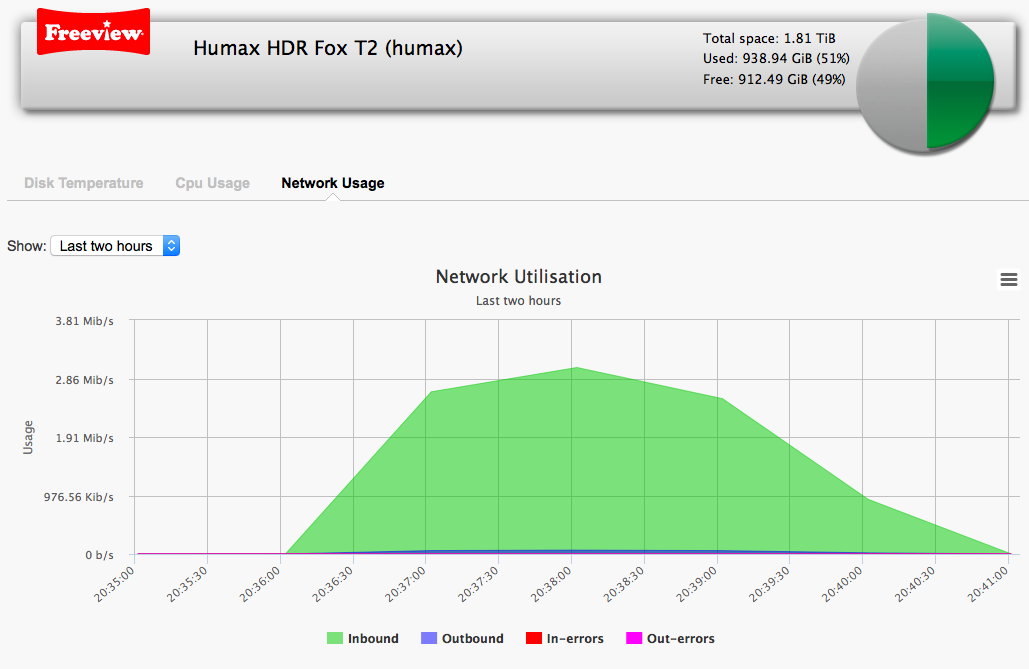

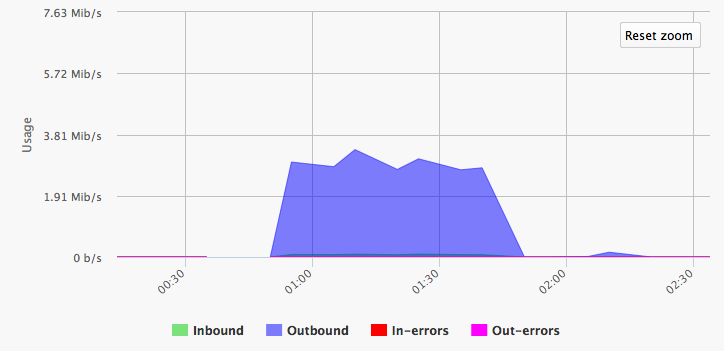
![CropperCapture[1].jpg CropperCapture[1].jpg](https://hummy.tv/forum/data/attachments/1/1304-41382c95942dc3b88fd2a7f0abe8cab0.jpg?hash=QTgslZQtw7)