It's been bothering me for a while that there is no easy way of telling if the internal fan has failed so I've written a new tempmon package which checks the HDD temperature every three minutes and can take action if it exceeds configurable thresholds.
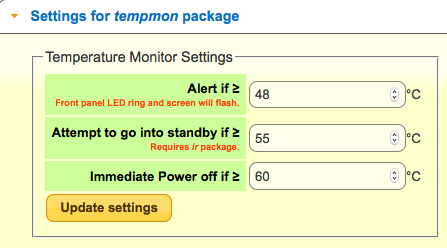
The alert looks like this and also creates a notification which will be shown when logging into the web interface.
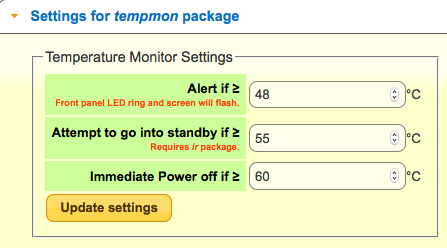
The alert looks like this and also creates a notification which will be shown when logging into the web interface.



