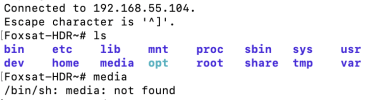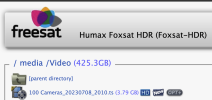Binky Huckaback
New Member
I would like to transfer files from my old FOXSAT-HDR to one of my Macs.
Many years ago I downloaded and installed third party software on my Humax from a Humax forum that would enable me to download .TS files from the FOXSAT-HDR to my Mac. The software is very good and does all that I need - or rather it is when I can remember how to use it. I now have a new computer and ISP and I'm now stuck as I cannot figure out how to once again access / enable the software via my browser (Chrome). I cannot recall the name of the software however when booting up the FOXSAT-HDR the digital display shows 'Custom FW v4.1.3' which is the software version.
I'm fortunate to currently have an M1 Mac Mini and a M2 MacBook. My ISP used to be with PlusNet and I think I'm right in saying that this meant I had a static web address (I could be talking nonsense here so please forgive me). My current, new ISP is blazing fast and inexpensive but doesn't come with a static web address. My understanding is that the IP Address in the Network settings on the FOXSAT-HDR is the one I need to put in the URL field of Chrome to access the FOXSAT-HDR drive but doing so simply results in a box popping up requesting me to sign in (please see attached image). I've tried various passwords along with 'admin' as a Username but to no avail.
As a second option I tried plugging a USB stick into the FOXSAT-HDR to see if I could transfer files via the File Manager but the 'Copy' option is greyed out so that's a no-go.
Can anyone please assist with how I might be able to download the .TS files once again please? Cheers.
Many years ago I downloaded and installed third party software on my Humax from a Humax forum that would enable me to download .TS files from the FOXSAT-HDR to my Mac. The software is very good and does all that I need - or rather it is when I can remember how to use it. I now have a new computer and ISP and I'm now stuck as I cannot figure out how to once again access / enable the software via my browser (Chrome). I cannot recall the name of the software however when booting up the FOXSAT-HDR the digital display shows 'Custom FW v4.1.3' which is the software version.
I'm fortunate to currently have an M1 Mac Mini and a M2 MacBook. My ISP used to be with PlusNet and I think I'm right in saying that this meant I had a static web address (I could be talking nonsense here so please forgive me). My current, new ISP is blazing fast and inexpensive but doesn't come with a static web address. My understanding is that the IP Address in the Network settings on the FOXSAT-HDR is the one I need to put in the URL field of Chrome to access the FOXSAT-HDR drive but doing so simply results in a box popping up requesting me to sign in (please see attached image). I've tried various passwords along with 'admin' as a Username but to no avail.
As a second option I tried plugging a USB stick into the FOXSAT-HDR to see if I could transfer files via the File Manager but the 'Copy' option is greyed out so that's a no-go.
Can anyone please assist with how I might be able to download the .TS files once again please? Cheers.