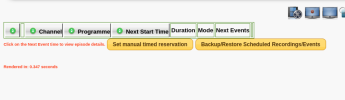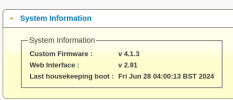emsquared
New Member
Hi all. Hope you are well.
Hope somebody might be able to point me in the right direction if they have any insights. Obviously this software and the PVR is all getting on a bit now and if not repairable then it's not life and death and the PVR still works and I'm happy about that.
Been running the last custom firmware (4.1.3) without any problems for a good while now and around 16th June a few things went awry and I'm unsure how to correct things.
The Foxsat itself runs fine otherwise. Last package update applied was the channel icons update circa 16th June. Overnight housekeeping takes place. I can telnet in. I've run fix-disk (all ok), tried reapplying the firmware and reinstalling individual opk files relating to the fault but nothing changes the faults:
but the custom firmware web interface has these faults -any help much appreciated - thanks in advance
Hope somebody might be able to point me in the right direction if they have any insights. Obviously this software and the PVR is all getting on a bit now and if not repairable then it's not life and death and the PVR still works and I'm happy about that.
Been running the last custom firmware (4.1.3) without any problems for a good while now and around 16th June a few things went awry and I'm unsure how to correct things.
The Foxsat itself runs fine otherwise. Last package update applied was the channel icons update circa 16th June. Overnight housekeeping takes place. I can telnet in. I've run fix-disk (all ok), tried reapplying the firmware and reinstalling individual opk files relating to the fault but nothing changes the faults:
but the custom firmware web interface has these faults -any help much appreciated - thanks in advance
- No visible epg either in 7 days view or now/next
- Missing channel editor (it says it's installed under packages - but doesn't appear in the web interface)
- Documentation tab can be clicked but never loads. Just says page loading
- Remote scheduling stopped communicating my Humax HDR on 16th June
- Scheduled items also no longer show anything in the web interface