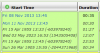I went into Web IF (1.0.7-6) 'Schedule tab' and found only one setting, Channel 103 ITV. Agatha Christies Poriot, Wednesday 06 Nov 2013 20:00 and then this informatiom within the Start Time Grid.
Runtime Error: sched.jim:146: can't read "svcmap(1073746177)": no such element in array in procedure 'eventrow' called at file "sched.jim", line 220 at file "sched.jim", line 146
I've checked through the humax box and all my 5 Schedules are their.
Also within Web IF 'schedule' my auto backup list and manual backup button is missing.
Has anyone any ideas as to the problems or better still solutions. Thanks in Advance.
Runtime Error: sched.jim:146: can't read "svcmap(1073746177)": no such element in array in procedure 'eventrow' called at file "sched.jim", line 220 at file "sched.jim", line 146
I've checked through the humax box and all my 5 Schedules are their.
Also within Web IF 'schedule' my auto backup list and manual backup button is missing.
Has anyone any ideas as to the problems or better still solutions. Thanks in Advance.