Starbase
Member
Hi,
I'm also having problems with the Disk Utilisation / Pie Chart, on one of my HDR's If I click on the pie-chart to show disk usage, the screen is similar to below
(Web interface version: 1.0.18,Custom firmware version: 2.20, (build 1878) Humax Version: 1.03.06 (kernel HDR_1.02.20)

But on my other HDR with later settings, I get an error message as below
(Web interface version: 1.0.18, Custom firmware version: 2.23 (build 2035)
Humax Version: 1.03.12 (kernel HDR_1.02.29)
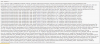
Any Ideas?
I'm also having problems with the Disk Utilisation / Pie Chart, on one of my HDR's If I click on the pie-chart to show disk usage, the screen is similar to below
(Web interface version: 1.0.18,Custom firmware version: 2.20, (build 1878) Humax Version: 1.03.06 (kernel HDR_1.02.20)
But on my other HDR with later settings, I get an error message as below
(Web interface version: 1.0.18, Custom firmware version: 2.23 (build 2035)
Humax Version: 1.03.12 (kernel HDR_1.02.29)
Any Ideas?

