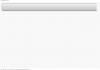Hi, I was wondering if anyone could help me solve my problem with webif whenever I connect to it through my browser all I get is the top grey banner with nothing to click on (see attached image) it has been working previously. I've tried other browsers upgraded downgraded to official then custom firmware even reset webif and done a complete RMA through telnet but got same results. Any help would be appreciated.
-
 The forum software that supports hummy.tv has been upgraded to XenForo 2.3!
The forum software that supports hummy.tv has been upgraded to XenForo 2.3!
Please bear with us as we continue to tweak things, and feel free to post any questions, issues or suggestions in the upgrade thread.
You are using an out of date browser. It may not display this or other websites correctly.
You should upgrade or use an alternative browser.
You should upgrade or use an alternative browser.
Webif blank grey banner
- Thread starter buckoroo
- Start date
prpr
Well-Known Member
You could try running this at the telnet prompt to see if it produces an error message:
You might want to run fix-disk as well to see if that clears the problem up.
If not, then try this:
and report back.
Code:
humax# /mod/webif/include/diskspace.jimIf not, then try this:
Code:
humax# jimsh
Welcome to Jim version 0.75
. source /mod/webif/lib/setup
case
. require system.class
. system diskspace 1
480607739904 56050544640 11 424557195264 89 21474836480 19100700672
. exithumax# /mod/webif/include/diskspace.jim
humax# jimsh
Welcome to Jim version 0.75
. source /mod/webif/lib/setup
case
. require system.class
. system diskspace 1
I got this error for both of these commands
Runtime Error: /mod/webif/lib/system.class:191: couldn't exec "/mod/bin/busybox/stat"
in procedure 'system' called at file"/mod/webif/include/diskspace.jim", line 6 at file "mod/webif/lib/system.class", line 191
I'm running fix-disk now to see if that helps, it can take up to 2 hrs will get back to you if that hasnt helped.
Thank you prpr
humax# jimsh
Welcome to Jim version 0.75
. source /mod/webif/lib/setup
case
. require system.class
. system diskspace 1
I got this error for both of these commands
Runtime Error: /mod/webif/lib/system.class:191: couldn't exec "/mod/bin/busybox/stat"
in procedure 'system' called at file"/mod/webif/include/diskspace.jim", line 6 at file "mod/webif/lib/system.class", line 191
I'm running fix-disk now to see if that helps, it can take up to 2 hrs will get back to you if that hasnt helped.
Thank you prpr
Fix-disk is probably not going to fix this.
What does "ls -l /mod/bin/busybox/stat" say?
You probably need to reinstall busybox with "opkg --force-reinstall install busybox"
and then repeat the above "ls" command just to confirm it's worked.
It says ..
?------rw- 8192 1245198 3538944 917510 Jan 11 1970 /nod/bin/busybox/stat
Tried reinstalling Busybox but it gives me collected errors, busybox file exists its as though so it wont install a fresh copy? Had same errors when I downloaded and reinstalled Webif after installing new custom firmware.
humax# ls -l /mod/bin/busybox/stat
?------rw- 8192 1245198 3538944 917510 Jan 11 1970 /mod/bin/busybox/stat
humax# opkg --force-reinstall install busybox
Removing package busybox from root...
Installing busybox (1.20.2-1) to root...
Downloading http://hpkg.tv/hdrfoxt2/base/busybox_1.20.2-1_mipsel.opk.
Configuring busybox.
Collected errors:
* extract_archive: Cannot create symlink from bin/busybox/sha256sum to 'busybox
': File exists.
* extract_archive: Cannot create symlink from bin/busybox/stat to 'busybox': Fi
le exists.
* extract_archive: Cannot create symlink from bin/busybox/vi to 'busybox': File
exists.
* extract_archive: Cannot create symlink from bin/busybox/top to 'busybox': Fil
e exists.
* extract_archive: Cannot create symlink from bin/busybox/unlzma to 'busybox':
File exists.
humax# ls -l /mod/bin/busybox/stat
?------rw- 8192 1245198 3538944 917510 Jan 11 1970 /mod/bin/busybox/stat
humax#