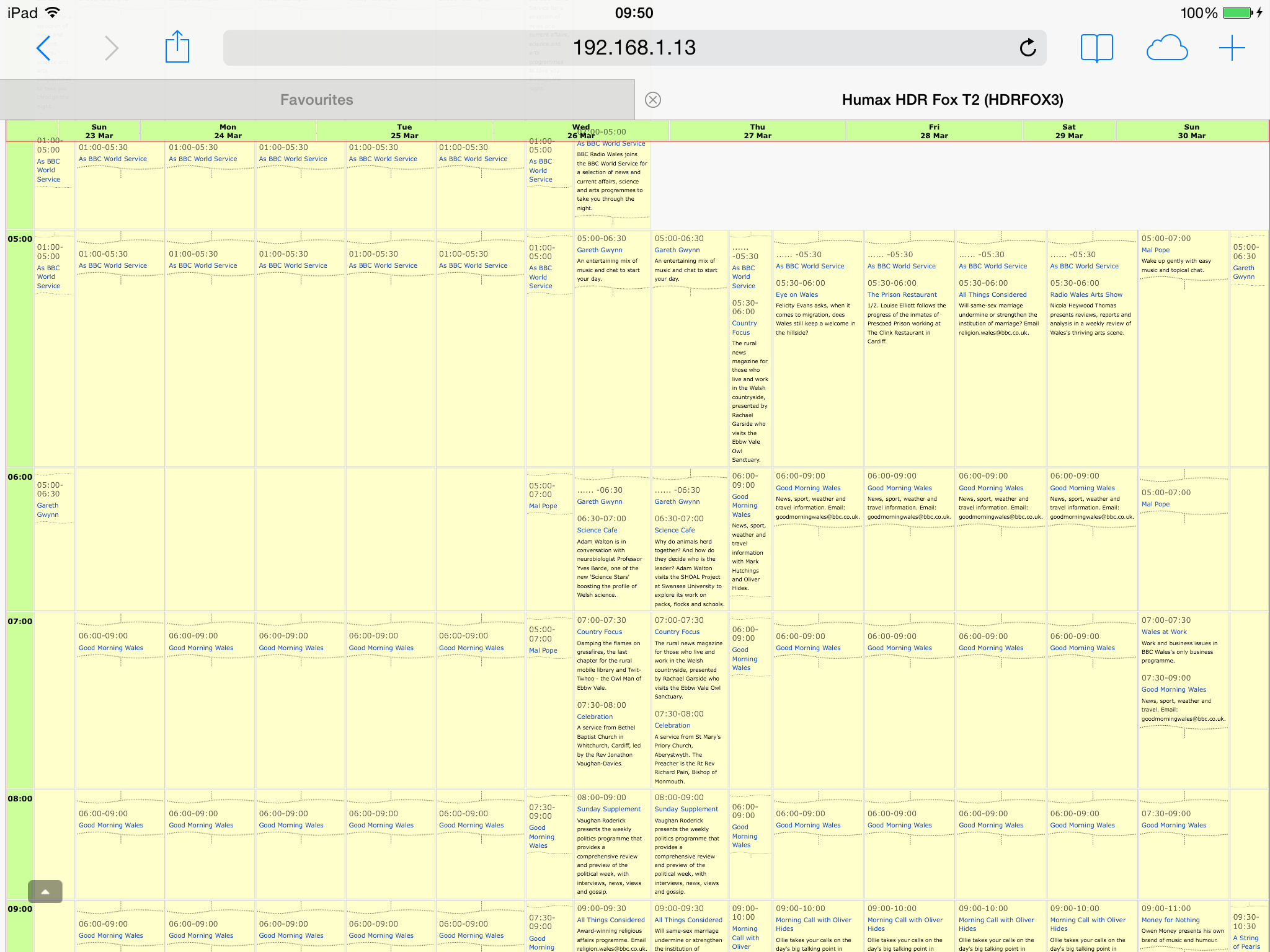Apparently I forgot to publish it. Done now. If you upgrade to dlna-servername 1.0.3 and restart it should start working again.
Much better:
Much better:
Code:
humax# /mod/boot/bootstrap.d/setdlnaname `pgrep -n humaxtv`
/mod/boot/bootstrap.d/setdlnaname: Matched: entry 0 "1.03.12" for process 246.
/mod/boot/bootstrap.d/setdlnaname: Next DLNA Server Name is now "Downstairs ".