-
 The forum software that supports hummy.tv has been upgraded to XenForo 2.3!
The forum software that supports hummy.tv has been upgraded to XenForo 2.3!
Please bear with us as we continue to tweak things, and feel free to post any questions, issues or suggestions in the upgrade thread.
You are using an out of date browser. It may not display this or other websites correctly.
You should upgrade or use an alternative browser.
You should upgrade or use an alternative browser.
[webif] Web Interface 1.2.x
- Thread starter af123
- Start date
I don't know if this is an issue with 1.2.4 but as I have never seen it before upgrading I'll post it in this thread:
The following folder has no files in it other than .autodecrypt .autoshrink .series and .sweeper but shows that there is 1 new file.
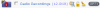
I have checked via ftp and there is nothing other than the above 4 files.
I'll just add, before the upgrade all of the above files showed as 8KiB whenever the folder was empty.
The following folder has no files in it other than .autodecrypt .autoshrink .series and .sweeper but shows that there is 1 new file.
I have checked via ftp and there is nothing other than the above 4 files.
I'll just add, before the upgrade all of the above files showed as 8KiB whenever the folder was empty.
Black Hole
May contain traces of nut
It's just the unwatched count in the .series file has got out of sync - there is a way of fixing it, but I can't remember what.
hairy_mutley
Active Member
The following folder has no files in it other than .autodecrypt .autoshrink .series and .sweeper but shows that there is 1 new file.
It's just the unwatched count in the .series file has got out of sync - there is a way of fixing it, but I can't remember what.
I have just had the same problem... I think that it is the resetnew diagnostic that you need to run
(WebIf, Dignostics page; replace general with resetnew and Run Diagnostic)
hairy_mutley
Active Member
New idle timer says "Idle: 20h, 19m"
It is 19 minutes since it started recording, so that part is OK.
But what is the 20h about?
It is 19 minutes since it started recording, so that part is OK.
But what is the 20h about?
Ezra Pound
Well-Known Member
I also had to use a function on the 'ir' package before the 'Idle time' info. appeared below the Freeview LogoInteresting. Booted up this morning, still no "Idle time" info.
Used IR menu once, instead of physical remote."Idle time appeared on IE, Firefox, etc.
Is your idle time info obscured by the Blue status panel?I also had to use a function on the 'ir' package before the 'Idle time' info. appeared below the Freeview Logo
It's a wraparound due to a timezone issue somewhere..New idle timer says "Idle: 20h, 19m"
It is 19 minutes since it started recording, so that part is OK.
But what is the 20h about?
Mine is currently doing it too.
Code:
humax# ls -al --full-time /tmp/.lastir
-rw-r--r-- 1 root root 0 2015-08-19 16:42:16.000000000 +0100 /tmp/.lastir
humax# date
Wed Aug 19 15:43:43 BST 2015
humax# status
System is in standby.
Will record '<Removed to save embarrassment!' on CBBC at 16:00
Idle: 23:02:31Black Hole
May contain traces of nut
Don't call him Shirley!
Ezra Pound
Well-Known Member
No, here is part of an image I captured for the WiKi page (left) and HERE :-Is your idle time info obscured by the Blue status panel?

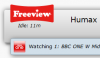
and another I have just captured (right)
Last edited:
Ezra Pound
Well-Known Member
Yes, I do get the problem on the 'Remote' page only
hairy_mutley
Active Member
Same here.
MymsMan
Ad detector
It is confusing that this information only appears after you have actually used the IR package, while I have the package installed I don't use it too oftenI also had to use a function on the 'ir' package before the 'Idle time' info. appeared below the Freeview Logo
Perhaps it would be possible to include a dummy IR command such as 'IR BACK' in one of the routines called during start up where it wouldn't interfere with user use of the remote.
That's a bug that I haven't had time to look at yet. It is supposed to work with real IR commands too (and I think it does) but also know when the system was booted (which is the bit that isn't working consistently)It is confusing that this information only appears after you have actually used the IR package, while I have the package installed I don't use it too often
MymsMan
Ad detector
Crude but apparently effective. Editing new file /mod/etc/init.d/Z01IR - ExecutableThat's a bug that I haven't had time to look at yet. It is supposed to work with real IR commands too (and I think it does) but also know when the system was booted (which is the bit that isn't working consistently)
Code:
#!/bin/sh
/mod/bin/ir BACKScript would need to be named S01IR, not Z01IR, if you want it to run at boot time.Crude but apparently effective. Editing new file /mod/etc/init.d/Z01IR - Executable
Code:#!/bin/sh /mod/bin/ir BACK
