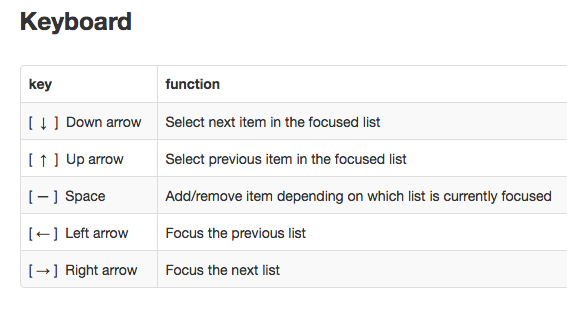I have just uploaded this pair of packages to the beta repository. There are a couple of new features in here that could do with some wider testing before being rolled out.
The first is the addition of a new background processing queue - an idea inspired by recent discussion and by MymsMan's detectads package. Things can be placed into the queue through sweeper rules (for which there are new actions) or by selecting files in the web interface browse window and then selecting the queue.


Any item which is queued for something will have a new icon against it -
 and the queue itself can be viewed through diagnostics or via the 'View Queue' button at the bottom of the browse pages.
and the queue itself can be viewed through diagnostics or via the 'View Queue' button at the bottom of the browse pages.
The second new feature is a set of options to control when background automatic processing occurs:

These may be refined downstream...
If you would like to try them out then install the opkg-beta package and then refresh the list of available packages. If you already have this package installed then these new updates will appear automatically when you next update.
The first is the addition of a new background processing queue - an idea inspired by recent discussion and by MymsMan's detectads package. Things can be placed into the queue through sweeper rules (for which there are new actions) or by selecting files in the web interface browse window and then selecting the queue.


Any item which is queued for something will have a new icon against it -

The second new feature is a set of options to control when background automatic processing occurs:

These may be refined downstream...
If you would like to try them out then install the opkg-beta package and then refresh the list of available packages. If you already have this package installed then these new updates will appear automatically when you next update.